Had the chance to play with two Toshiba netbooks these last weeks and this post is a review of the Toshiba NB550D. Like I’ve told you in my review of the Toshiba NB500/NB505, there a bunch of different devices in Toshiba’s new NB5xx line of netbooks. The one we have here is the most powerful of them all, thus the top of the line.
Owning a Toshiba netbooks back in the days (the NB205) and being a fan of the NB305, the previous generation, I was looking forward to this mini laptop and had high expectations from it. Not to mention that it was the first AMD C-50 equipped machine I got to play with.
The results are available below and I advise you to read the entire review or at least take a look at the videos. And a quick spoiler: if you want the best and most powerful 10 inch netbook, you’ll hardly find anything better than the Toshiba NB550D. Of course, there’s room for improvement, but overall, this is perhaps the fastest 10 incher ever to land on my testing bench.

Toshiba NB550D reviewed – up there between the top 10 inchers
Specs
Before jumping to the actual review though, let’s take a quick look at the specs:
- 10.1 inch 1024 x 600 px LED backlit display, glossy
- AMD Fusion C-50 APU: Ontario dual-core processor clocked at 1 GHz and AMD integrated HD 6250 graphics
- 1 GB DDR3 memory
- 250 GB hard-drive
- Wireless N, Fast Ethernet LAN, Bluetooth 3.0 HS
- 3 x USB 2.0 slots, VGA, mic/headphone, SD card reader, webcam
- Measures: 26.2 cm x 19 cm x 3.6 cm
- Weighs: 1.35 kg
- 6 Cell 61 Wh battery
- Windows 7 Starter OS
Not really your average netbook configuration, as the NB550D is one of the first AMD Ontario equipped 10 inchers to hit the market and will compete with the likes of Acer Aspire One 522 and Asus EEE PC 1015B.
Design and build quality
Aesthetically, the NB550D sure looks very well. I got to play with the brown version, but it’s also available in a couple of other color options, like blue, green and red.
Lid cover is dressed in some smooth plastic and comes with a dimpled finish. This not actually helps appeal, but allows better grip and makes scratches, smudges and fingerprints less visible. Plus, this finish actually feels very solid and I expect it to bravely resist time’s tests.
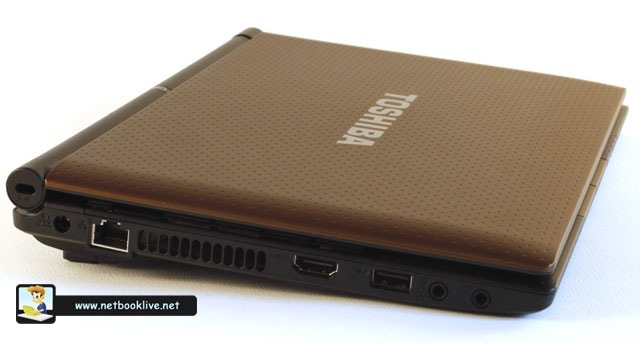
Lid covered in smooth rubbery plastic
Bottom is covered in some rougher black plastic and comes with plenty of cooling vents.

Bottom part
You also get a big bay for quick access to memory and hard-drive, thus you can easily upgrade those without losing warranty. The clip below will show you exactly how.
Battery is nicely integrated with the overall shape and as you can see in the pictures here, it looks like a hump on the back of the NB550D. This way it acts as an excellent way to actually grab de laptop when traveling, as you can see in the video presentation. And also helps cooling the bottom part, allowing a better air flow underneath the netbook.
Opening the lid, you’ll notice the keyboard and trackpad but we’ll talk about those below. Palm rest is covered in a black plastic with the same dimpled finish we found on the hood, but not the same smooth rubbery feel. It integrates two speakers like you haven’t seen on netbooks before. Some might consider the way Toshiba chose to place them in the palm rest anesthetically, but they for sure didn’t bother me that much. And shouldn’t bother you either, especially after hearing them in action.

Palm rest inherits the dimpled finish from the hood
As for ports, there’s pretty much all you’ll need on this Toshiba, including HDMI out which we haven’t seen on 10 inchers before AMD Fusion powered devices. See details on their layout bellow:

Front

Right: only 2 USB ports

Back: the big battery

Left: Kensington Lock, PSU, LAN, cooling vent, HDMI, USB, mic, headphone
For more info about exterior and design, also see the clip below:
Keyboard and Trackpad
The entire keyboard and trackpad area were redesigned on the new Toshiba NB5xx, despite the fact that the ones found on the previous generation were some of the best ever to be placed on a netbook (at least in my eyes).
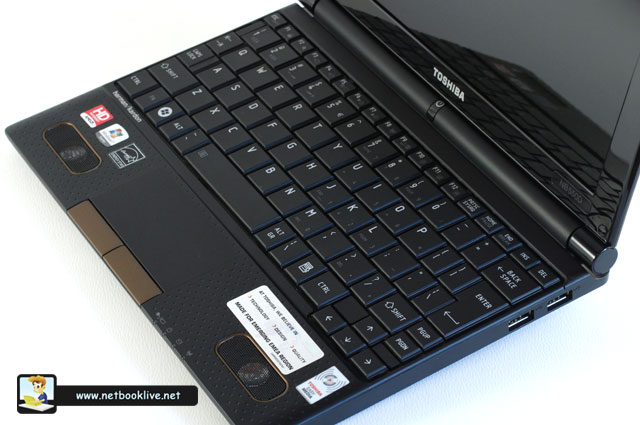
Keyboard and trackpad were redesigned, not improved
Keyboard comes with a special design. Most of the keys are Full-size, including numeric, letter keys and some of the others. That left however few space for the other keys, thus the entire right part of the keyboard is quite cramped, with keys narrower than they should. The same goes for the bottom part of the keyboard, which actually includes often used keys like Ctrl, Alt, Fn.
I must add that the NB550D model I’ve tested came with the European keyboard layout so keyboard might differ on devices available in your country (US layout), but only in terms of a couple of keys, like Enter, / and some of the others around.
Overall this keyboard isn’t bad and for sure those of you with bigger hands and fingers will like its Full-Size keys. It’s also quiet and comes with little to no flex. But I for one find some keys too narrow, plus the space between the keys is smaller than what I’m used to. Thus I had some hard time getting used to the keyboard in the first days. Everything went smoothly afterwards though and I managed to put together this review quite easily.
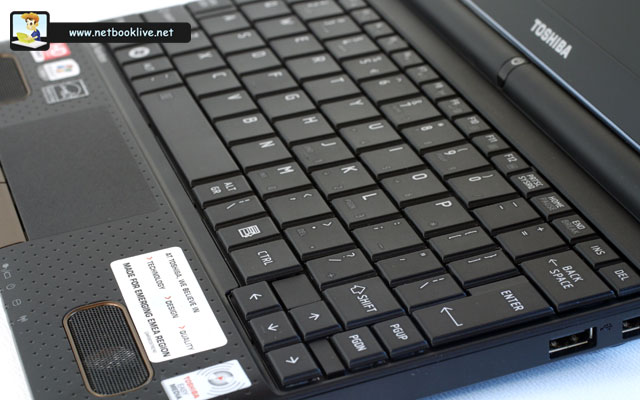
Keyboard is a mix of Full-Size keys and narrow cramped ones
Trackpad is found just in the middle of the palm rest and it’s not separated by it by any bars or elements. Still, it comes with a different finish than the area around so you shouldn’t have problems actually feeling it. That rough finish though isn’t the best and makes the trackpad inaccurate and unresponsive from time to time.
Trackpad is also decently sized, but it’s a lot wider than higher so its overall area might not be enough for some of you. Still, I had no problem with this aspect and could even comfortably use multigestures. Of course, a taller trackpad would have been nice, but this will do nonetheless.
As for click buttons, Toshiba went for separated right/left ones, which is great. They match the lid cover in terms of color and are comfortable to use and easy to press. Still, I’m not particular fond of their placement, as part of the lower margin of the netbook, because that means they will accidently press when using the device in bed and leaning it to your belly. And that can be very frustrating if you use a laptop like this, like I am.

Trackpad is decent, but can be imprecise sometimes
Display
Not much to say about the display. Standard 10.1 inch 1024 x 600 px display, LED backlit and glossy. So definitely a NO NO outside and the glossy plastic bezel around it is not helping the cause either. And like on every glossy displays found on 10 inchers these days, brightness levels and color reproduction are decent, but viewing angles are pretty narrow, especially vertical ones.
Also, you can only tilt the screen back to around 130 degrees which can be a problem sometimes (once again, when using the laptop in bed).

Screen only leans back that much
Some might argue that Toshiba could have placed an HD display on this one, given the powerful hardware capable of running HD content. And I too would agree with that, despite the fact that I consider HD 10 inch displays a pain for our eyes (when running an OS like Windows 7 which is not optimized for small and high resolution screens).
Hardware and performances
Like you saw in the specs, this Toshiba comes with AMD Fusion hardware, boosting the fastest available APU designed for 10 inchers, the C-50. This APU hosts on the same chip a dual core processor clocked at 1.0 GHz and powerful DirectX11 capable AMD 6250 graphics. Add 1 GB of RAM (upgradeable to 4 GB, but there’s only one memory slot available), 320 GB 5400 rpm hard-drive and Windows 7 Starter and you’ll get an idea on the capabilities of this one.
In terms of performances, the AMD APU impresses especially when dealing with multimedia content and graphic apps, outperforming Intel ATOM units by far. Still, when dealing with apps that require raw CPU power, the C-50 is slightly slower than the dual core Atom’s (N550 and N570). This makes this AMD bundle overall more versatile for multimedia and every day use.
The clip below should tell you more about the hardware and performances of the Toshiba NB550D.
I also ran some benchmarks and you can see the results below. Comparing those with the ones got on the N570 equipped Asus 1015PX for instance, you get the same conclusion: AMD platform is slower in terms of CPU power, but way better in terms of graphics.
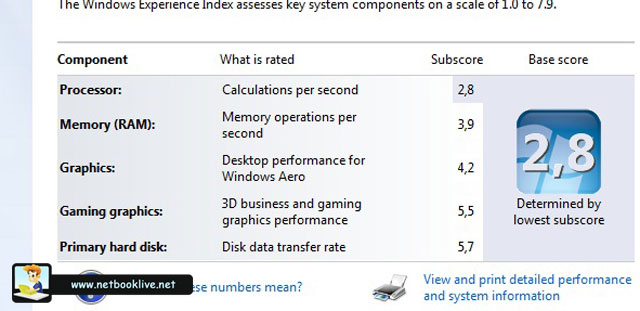
Windows 7 Rating
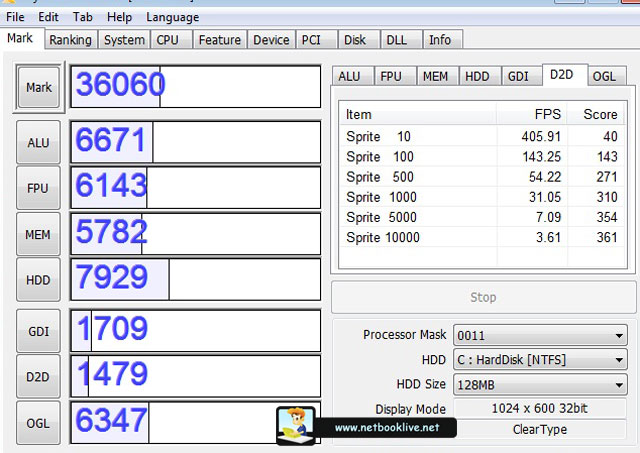
Crystalmark
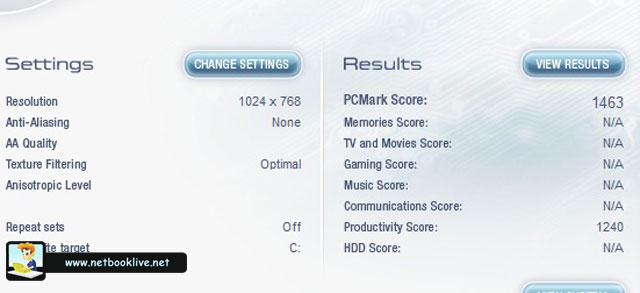
PC Mark Vantage

3DMark 06 default
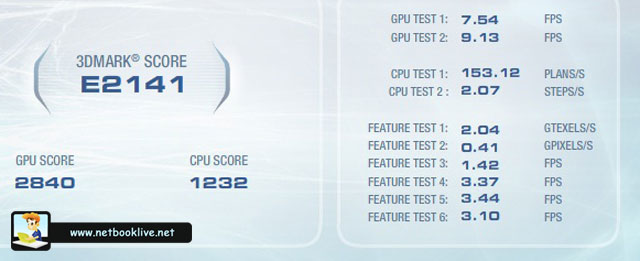
3DMark Vantage Entry
Still, at least on this particular Toshiba tested, I wasn’t really impressed with the HD capabilities of the device (as in, it outperforms by far any other 10 inchers I’ve tested but I was expecting more). It can run 1080p content (but not all kinds and formats) almost flawlessly on the small screen, but outputting such content on a Full HD LCD via HDMI proved a tough nut to crack, as quality was not as expected neither when streaming a 1080p clip from Youtube, nor when running an MKV Blu-ray rip file from the HDD. Despite installing the best codecs available right now and the Core AVC 2.0 package and using Windows Media Player HC, which is in my eyes the best software you can use for playing HD content on low power machines like this one.
See the clip above for more details and I’m also working on another clip meant to compare performances of the AMD C-50 found on this laptop to the ones of the Atom N550 found on an Acer Education E100 netbook I also have on my test desks right now.
Software
Not much to say in terms of software. Toshiba does bundle their laptops with a bunch of proprietary apps and trial programs and I advise you to get rid of most of them, leaving as few running apps in background as possible. This way you can get the most of this small laptop. Of course, a clean OS install will help increase performances even more.
Battery life
There’s a 6 Cell 61 Wh battery inside this Toshiba NB550D so I was expecting good battery life, especially since the AMD Fusion platform is now efficient and does not have the same heating and energy consumption problems as the previous AMD mobile solutions had.
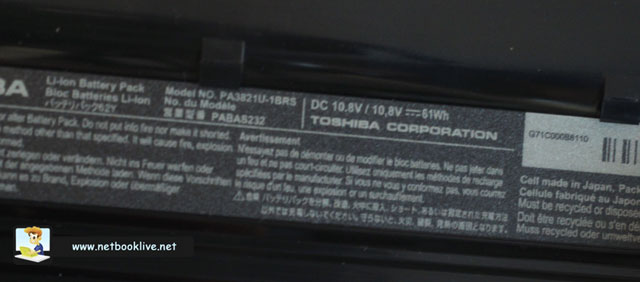
6 cell 61 Wh battery on this one
And indeed, the NB550D will get around 5 to 7 hours of battery life during everyday use, and even better. Here are the results I managed to get:
- Nearly 8 and a half hours while using the device for text editing (writing this review and some other posts) and very light browsing, with Wireless OFF, screen dimmed at 40% and Power Saving Profile chosen.
- Around 7 hours, using Balanced profile and following a standard daily schedule, with text editing, browsing, listening to some music, chatting, watching some clips online, with Wireless On and screen at 70%
- Around 5 hours while looping an 720p MKV movie on Balanced mode, Wireless OFF and screen at 80%
So definitely not bad, as this laptop actually manages to offer good multimedia results and proper battery life, and that’s something you’ll hardly find in the 10 inch segment these days.
Connectivity
Connectivity wise, there’s pretty much all you’ll need on this Toshiba, with Wireless N, Bluetooth 3.0 and Fast Ethernet LAN. The only thing missing is perhaps an USB 3.0 slot.
Speakers
Like I’ve said above, this Toshiba comes with stereo Harman Kardon speakers integrated in palm rest. These make this netbook the best in terms of audio quality and volume of all the 10 inchers I’ve ever tested.

Speakers are the best you can find on a netbook
Speakers offer plenty of punch. You can even call them loud. And there’s nothing bad to say about quality. So despite some of you not appreciating their placement, as it interferes with overall design, I consider these speakers a nice addition to any netbook and hopefully other producers will follow the trend and get better sound options on their 10 inch notebooks as well.
Heat, noise and others
Since I’ve also had the Toshiba NB500 on my desks these weeks, I got the chance to compare the two in terms of noise and heat. Now, it’s obvious that the NB550D will get warmer than the N455 equipped Toshiba NB500, as it comes with more powerful hardware. And indeed this laptop can get warm on its bottom part, but not hot and definitely not uncomfortable to hold on your lap.
However, when running HD content or a bunch of apps at the same time, CPU’s fan will kick ON and can be quite noisy. You won’t really notice it when running a clip as the speakers easily cover this noise, but you will when editing pictures or some video content for instance and can be bothering especially in a quiet environment.
Should also mention the Skype certified webcam you can find on this one, good for everyday chatting but with limitations in dim light.
Pricing and availability
The Toshiba NB550D is already available on the market, mostly in Europe. It comes however with a high price tag, as it goes for around 330 euros in Germany and around 320 pounds in UK (with Shipping included).
Couldn’t spot it in any US shops for now and I’m not sure if Toshiba ever plans to bring it there at all.
On the long term, the high price might turn potential customers away from this one, especially since other AMD Fusion equipped netbooks go for 10-15% less. Still, this doesn’t mean the NB550D is not worth every penny and the bigger battery, improved built quality and those amazing speakers are for sure worth the difference.
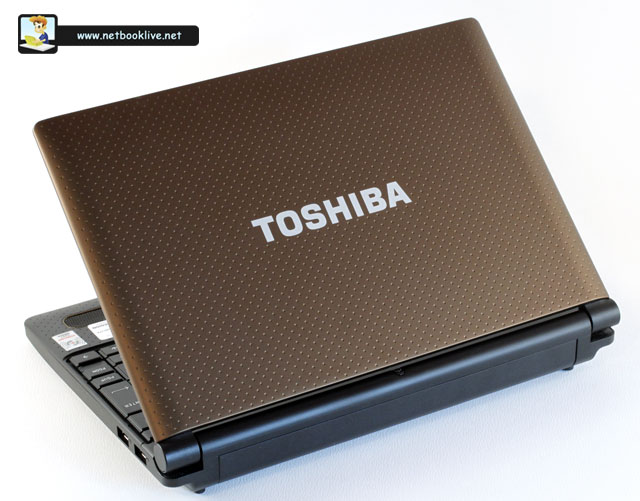
Maybe a little bit expensive, but for sure a great buy
Final thoughts
For years I’ve been waiting for the moment AMD will bring a competitive hardware platform on netbooks. And despite the long expectations, they finally did it. The AMD powered Toshiba NB550D manages to gather several important qualities under the same hood: well built and good looking body, good overall performances, good battery life and a decent price tag.

TOshiba NB550D with AMD Fusion – a versatile multimedia netbook
All these and some others will make the NB550D one of the best 10 inchers on the market right now, placing it up there towards the top of the charts. Thus, if you’re looking for one of the best netbooks you can get these days, this Toshiba should be one of your top options to consider.
The Pros
- nice design, good materials used for the casing and solid build quality
- special attention to details and port’s layout
- partially full-size keyboard
- amazing speakers
- good performances, especially in multimedia apps and games
- very good battery life
The Cons
- glossy bezel around the screen and glossy display
- trackpad is sometimes unresponsive and unprecisse
- keyboard’s layout will take some time to addapt to
- does get a bit hot and noisy
It’s still not perfect and there are things that could have gone other way or improved. But no device is perfect anyways, so the minor imperfections can’t dim the advantages of the Toshiba NB550D.
As always, your feedback and questions are welcomed, so please leave a reply via the form below if you’ve got anything to add.














guest
August 18, 2011 at 1:32 pm
hi, can you tell me which notebook produced minimum noise? I want to replace my desktop PC with notebook + hdmi LCD 23″. So I’m looking for silent, smallest laptop on market.
What do you recommend?