Sony’s Vaio is a notorious laptops brand, one of the most known in the world.
Also, Vaios have a reputation as premium notebooks, with fancy design, solid build, good features and performances. But all these do come with appropriate price tags.
In these last days, I had the chance to play with the Sony Vaio M, their most affordable device on the market. We’re talking about a 10 inch netbook, and while the device was available on the market for quite a while, I only managed to get my hands on it right now.
I do have to say I’ve played with the other 10 inch Vaio on the market, the W series, but only for a limited time.
The M however was my everyday mini laptop in the last couple of days, so I managed to get to know quite well its good and bad points. We’re going to talk about those in the next rows.
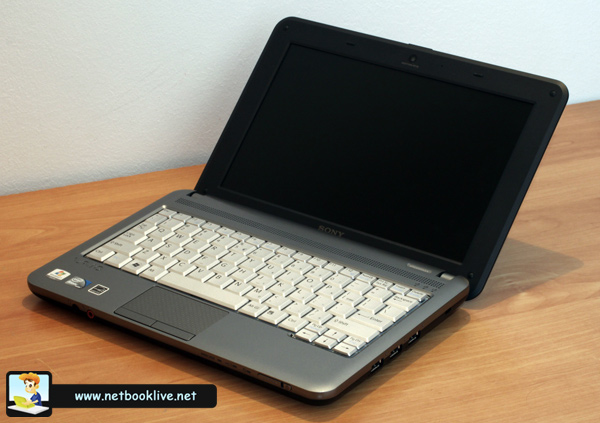
Sony Vaio M - 10 incher with a big name
Specs
But first, let’s take a look at the specs:
- 10.1 inch 1024 x 600 px non-glare display
- Atom N470 1.83 GHz processor + GMA 3150 graphics
- 1 GB DDR2 memory
- 250 GB HDD
- Wi-Fi N, no Bluetooth
- 4 Cell 40Wh battery
- Card-reader, 3 x USB 2.0 slots, 2.0 MPx webcam, stereo speakers
- Windows 7 Starter
Of course, specs are pretty much the same as on all 10 inch netbooks on the market. But, like I always say, there is more about a laptop than just specs. So read the next lines to see if this Sony Vaio M is actually any good.
Video review
See the clip below for a quick look on design, construction, features and performances of this Sony Vaio M.
Design and Construction
Unlike most Vaios, the M is not impressive in terms of design. It looks good, but there’s nothing out of ordinary with it.
However, in terms of materials, build quality and attention to details, the M is a true Vaio. Casing is made of plastic, a nice matte high quality plastic, available in a couple of different color options (tested version comes in Black and Graphite). And not just the lid cover is matte, but also the palm rest and areas around the keyboard and screen. So, in terms of casing, the Vaio M is solid and excellent built, one of the best in its 10 inch class.
You probably noticed a couple of not that great things, like:
- All the 3 USB ports are on the right side, so that part can get cluttered with cables. Still, they are properly spaced, so you you’d be able to use all three of them simultaneously if needed
- LAN port is placed towards the bottom part on the left side, so if you plan to use it, the LAN cable will be in your way there
- Headset port is on the front, which is once again a problem when using the computer in bed or on the couch, when that particular part of the netbook leans on your belly and you will not be able to actually use headsets
All in all, ports layout is not that ergonomic. And although that is not really a problem and you could get used to it, I was expecting better from a Vaio.
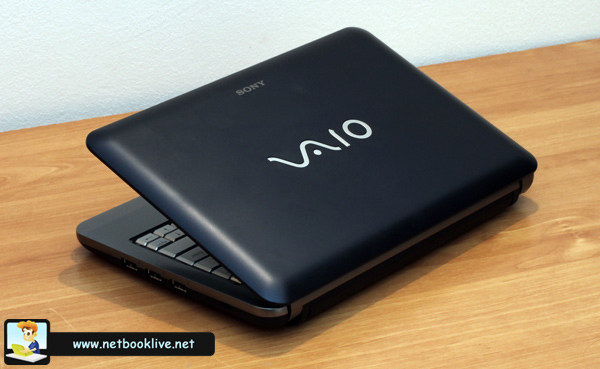
Matte blue exterior casing
Keyboard and Trackpad
Opening the lid, you’ll find a standard flat keyboard, 93% of Full-Size. That makes the M the only Vaio without a chiclet keyboard in the last years. However, that’s not a bad thing, as the keyboard on this M is actually one of the best you can get on a 10 incher right now.
Can’t say it’s better than the one on the W, as it is slightly different, but I for sure cannot complain about it. Keys are decently spaced, there’s almost no flex and they are decently quiet. Plus, you get proper sized SHIFT, CTRL and ENTER keys, although the F keys on the upper part are kind of cramped. Writing this review on it was a true pleasure.
I do have to complain on the placement of this keyboard. Take a look at the picture below. As you can see, there’s a lot of space on its upper part (speakers are placed there). However, this leads to less space bellow, thus a narrow palm rest area and cramped trackpad.

Keyboard and trackpad
And indeed, the trackpad in small, one of the most cramped on the market. However, it feels OK, but it comes with blind areas on its margins and it is sometimes imprecise. Luckily, you do get independent right/left click buttons, but they are stiff and you will have to press hard in order for them to work. So overall, trackpad is quite poor on the M, and although I’ve seen worse, I’ve definitely seen a lot better also.
Display
On a first look, the 10.1 inch 1024 x 768 display on this Vaio is similar to what you find on other such netbooks. Using it you’ll see that it’s not.
First of all, this is a matte non-glare screen, so you can use it outside or in strong light conditions for more than viewing yourself in it, like on glossy ones. And second, brightness and viewing angles are better on this Sony than on other netbooks I’ve tested, including the ones from Asus, Acer or Toshiba.
However, I don’t like that the screen only tilts back to around 130 degrees, thus using it while laying on the couch, like I do right know when writing this review, is kind of a problem. If you could tilt it back to 170-180 degrees, that would have been a lot better.
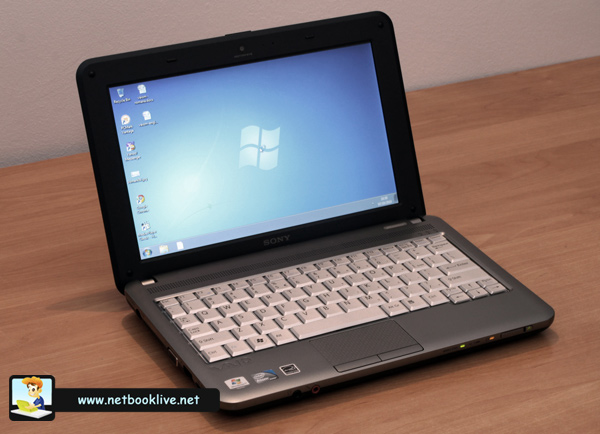
Screen is actually very good for a 10 incher
Performances

3Dmark 06
I’m not going to focus on performances too much. Although this Vaio M boosts the N470 processor, slightly faster than the standard N450 found on 10 inchers, in terms of performances it’s pretty much the same as all its competitors.
So, as long as you know what to expect, the M will not disappoint. It can handle everyday applications, like browsing, chatting, text and light photo editing, listening to music, watching movies (even 720p content). However, games, Full HD content or resources hungry applications are not a match for this machine. But that’s OK, it wasn’t built for them anyway.

Windows Rating
Software
Like Many other producers, the guys at Sony load their devices with a lot of crappy uneeded software. That might not be a problem on more powerful machines, but it definitely is on a light netbook built on Atom.
Thus, I do recommend running Decrapifier and getting rid of all the unwanted programs. Or even better, get a fresh Windows on it. You’ll really get you M snappier this way.
Of course, not all the Aps preinstalled are useless, some are actually good, like Vaio Care for instance.
Battery Life
I will insist more on battery and autonomy, as this is an important criteria when choosing a netbook. And unfortunately, this is in fact Achilles’ heel for this Vaio M. Sony only equipped it with a 4 Cell battery and this translates in up to 4 hours of life in everyday action, and even less when watching clips or listening to music. More details bellow:
- 4 hours 15 minutes when writing this review, with Wi-Fi OFF, Balanced Profile selected, Screen brightness set to 50% and only running Microsft Word
- Around 3 hours 15 minutes in everyday usage, browsing on different sites, watching some Youtube clips with sound ON and chatting on Skype, with Wi-Fi ON, Balanced Mode, Screen set to 50%
- Nearly 3 hours for looping a regular DivX movie using speakers set to maximum volume, with Wi-Fi OFF and screen to 80%
So all in all, in everyday use, you will get around 3 hours of life on this Vaio M. And when faced with competition, capable of real life 8-10 hours on a single charge, the Vaio M fails; and it does it badly.
Speakers, Webcam, Noise and others
I was particularly impressed with the speakers on this machine. They are not very loud, but sound quality is good. And unlike on most other such laptops, they are facing upwards and towards the user, being placed above the keyboard.
You get a 2.0 MPx webcam, better than the competition has to offer. Works great with Skype and other such chatting programs and it is even capable of decent low-light performances.
And I do have to mention one disturbing problem for this Sony. The bottom part gets very hot just beneath the X-C keys. So hot that it will bother you when using it in your lap. And of course, the more aps your run, the hotter it gets. And the hotter it gets, the noisier it gets also. In fact, CPU’s fan is active most of the time and while running a clip it will get quite loud and bothering.
Prices and availability
Like I’ve said above, the M is the most affordable Vaio series right now on the market. It goes for around $399 in the US which is actually a good price. However, in this price range, it competes with the top 10 inch devices from Asus, Toshiba and HP, which are even slightly cheaper. And they are better, at least in terms of battery life, but not just…
You can get the Vaio M via these links from Amazon.
As you can see, this netbook is 50 bucks cheaper than the other Vaio 10 inch netbook, the W series, which goes for around $449. But that comes with slightly better battery, chiclet keyboard and HD screen…

Good price vor a Vaio, but still quite expensive
Pros and cons
In the end, let’s take another quick look at the good parts:
- Solid built, good quality materials and attention to details
- Available in a couple of different colors
- Good featues and performances
- Ergonomic and comfortable keyboard
- Non-glare screen with good brightness and viewing angles
- Good speakers, facing upwards
- 2 MPx webcam
- Decently priced for a Vaio laptop
And the not so good ones:
- Battery life is poor for a 10 incher (only up to 4 hours in real life use)
- Ports layout is not that ergonomic
- Trackpad is cramped, kind of imprecise and the click buttons are stiff
- Computer gets hot on its bottom and quite noisy
- Expensive for a netbook, based on what it has to offer
Conclusions
All in all, the Vaio M is definitely a solid mini laptop. Completely matte and pretty sturdy, it is a good device to carry around. Performances are good, the keyboard is top notch and the screen is one of the best in its class.
However, the M has problems, and while I could live with the cramped trackpad, hot bottom, noisy fan and weird ports layout, I definitely cannot with only 3-4 hours of life, not in late 2010. And definitely not for 400 bucks.
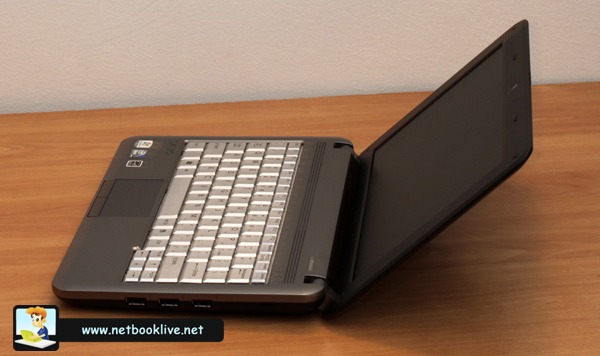
Vaio M - good pick, but has its problems
So, does that mean the Vaio M is not a good 10 inch netbook? Not, not at all, if you want a cheap Vaio or a cheap premium mini laptop, this is a decent pick. It is also excellent if you plan to do a lot of writing on it.
However, if you don’t need that great looking Vaio logo on the hood, there are better options. See my other netbook reviews here on the site for more details or the post on recommended 10 inchers right now.














zeo
October 11, 2010 at 5:55 am
Sony Vaio M series has always been the “What the heck Sony” series 😛
Lack luster features and design with over the top pricing.
The first generation was even over $500, when most netbooks were already starting to get below $400.
Sony does better with their higher end models but I could never recommend their netbook line.
Andrei Girbea
October 11, 2010 at 9:15 am
That $500 series was the W. with the HD screen and the chiclet keyboard, right? I’m not familiar with an earlier M Vaio netbooks series…
As for recommending this, like I said, it’s not bad. It’s not my first pick of course, but if money were no aspect and I would crave for a 10 incher, I would consider it. That screen and, surprisingly, the keyboard, are very good. Plus the device feels overall solid, although kind of bulky. Of course, one can say that if money aren’t indeed a problem, you could get the buffed up HP Mini 5103 which is better than this one… Still, this M is really not bad at all, although it is overpriced (15% extra for the Brand :P)