Although all netbooks and small laptops do come with their own touch-pads, those are usually either too small, too imprecise, not sensitive enough (or too sensitive) or have really poor click buttons.
Thus, if you plan to actually do some work on your netbook and make sure you get some productivity, I’d advice you to buy a proper netbook mouse. It will save you a lot of time and trouble.
During the last years I came in contact with some of the best netbook mice on the market and i can give you a fair view on some of the ones i liked best. The list is based on several criteria: my personal opinion, specs, popularity and users reviews (from forums and Amazon).
I have to say that I only picked wireless mice (radio or Bluetooth) for this top as I’m sure you too hate cable as much as I do, especially when on the road. And since i had to choose the best mini mice, you will find that there are only two brands here: Logitech and Microsoft, as I find that there’s simply no competition for the two in this segment.
Of course, if you’re really on a tight budget, you might find other decent options. But since these netbook mice aren’t really that expensive, I’d advice going for one of them.
Basically though, when picking a mouse for my laptop, I’d be looking for the following:
- ergonomics – I’m using my mouse a lot and need something that’s gonna fit just perfectly in my hand;
- quality – once I find my mouse, I tend to keep it for years, so the materials and the overall build quality must be top notch;
- features – a tiny receiver that i could use with other peripherals as well, extra buttons and the ability to adjust the sensitivity are things I need in my mouse;
- good price – by good, I don’t mean cheap; the cheap options will lack the features I’d need, but I am looking to pay a fair price nonetheless.
With those in mind, let’s have a look at the mice hand-picked bellow, the best options for a mini laptop/netbook mouse in my eyes.
Microsoft Optical Mouse 3000 – standard cheap mini wireless mouse
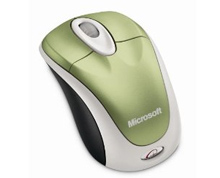
Microsoft Wireless Mouse 3000
If you want just a regular high quality mouse for your portable device, that comes with just all the basic functions you would need and won’t cost you a fortune, then this Microsoft Wireless Optical Mouse 3000 is the one for you.
First of all, it’s a Microsoft. Then, it’s one of the most popular mouses on Amazon, with a 4.2/5 mark from current buyers . And third, it’s cheap, actually the cheapest in this list, with a list price of $29.99 (but can be found cheaper online).
The Microsoft Mouse 3000 is pretty basic: two buttons, 1 scroll wheel, 2.4 GHz wireless transmission, high precision laser sensor and an ergonomic and compact shape. So you don’t get side buttons and the USB receiver is just standard sized, while other modern mice come with a more compact one.
But these are just details you’ll have to let go for such a good priced gadget. Still, you can attach the receiver on the back of the device when transporting it. And of course, this mouse comes with 3 year warranty from Microsoft.
All in all, the Microsoft Optical Mouse 3000 is a nice affordable option for a mobile mouse. But if you want extra features, there are better options, as you’ll bellow.
Logitech V470 mouse – the power of Bluetooth

Logitech V470 – glossy and with Bluetooth
The V470 mouse from Logitech is the only Bluetooth mouse in this list. It’s actually pretty basic, as it lacks even side buttons, but that doesn’t mean it’s not good enough for almost every basic user.
In terms of aspect, it’s specially built to be ambidextrous and comes with a nice glossy finish, in blue or white.The blue one is decent, but the white version is quite a looker. Unfortunately is much pricey also.
And, unlike the other mice here, that use wireless radio transmission, this one uses Bluetooth. Thus, the overall performance is enhanced and you don’t need to use an USB receiver if you already have a netbook with Bluetooth, like i do.
In terms of price, the Logitech V470 starts at $69.99 and is available in white or blue. Luckily, Amazon offers some good discounts for it, but the V470 is still one of the pricier mini laptops in this list. Quality doesn’t come cheap though.
Microsoft Arc Touch – the stylish one
This is a pretty good mouse for netbooks and mini laptops. In terms of specs, it uses 2.4 GHz wireless for transmission, has a laser sensor and two side-buttons, usable for navigation. Plus, a touch sensitive surface you can use for various tap commands.

Microsoft Arc Touch
The cool part is the form of this mouse: as you can see from the pictures, it’s adjustable and can be packed flat when traveling so it will take less space in your bag.
In terms of performances and ergonomics, the Arc Touch does OK, although some might find the click buttons a bit to stiff. Also, there’s no dedicated place to store the receiver when traveling, except for the magnetic area beneath the mouse (but the receiver can break loose from there when in your bag).
Overall the Arc Touch is a stylish mouse and overall a stylish concept. Innovation does cost though, as this mouse has a list price of about $70. Luckily, you can find it considerately cheaper online, on places like Amazon’s website.
Microsoft Wireless Mobile 6000 – the cool one
The Wireless Mobile 6000 mouse from Microsoft combines a funky cool look with great performances and a decent price.

Microsoft Wireless Mobile 6000 – the cool looking pick
As you can see in the picture, this mouse has quite a futuristic aspect, but is still ergonomic. In fact, it’s a bit bigger than other mobile mice, so will be a good pick for those of you with bigger hands. One thing many might not like though: it’s glossy and black, so it’s gonna catch smudges like crazy.
Still, i don’t recommend a mouse based just on looks. And the Explorer Mini doesn’t fail to impress in terms of features also: comes with 2.4 GHz wireless transmission and Microsoft’s Blue Track technology, that combines optical and laser sensors for improved precision on any kind of surface. Side buttons are present, the receiver is tiny but the scroll wheel can be a bit too lose, offering close to no resistance during everyday use, which might annoy some of you.
Overall though, this mouse is quite a deal, and that’s why it manages to score good review with buyers all around the globe. The list price is settled for $39.99 , but once again Amazon has it a bit cheaper.
Logitech Wireless Anywhere – the upper class

Logitech Wireless Anywhere – the one I’m using everyday
With the Logitech Wireless Anywhere we go one step above all the other mice presented above. This mouse packs a couple extra features and looks/feels way better, thanks to its ergonomic and carefully studied design. However, it’s very small, thus some of you might find it uncomfortable, especially if you have big hands.
In terms of features, the Wireless Anywhere comes with 2.4 GHz wireless transmission, laser sensor, back/forward buttons and alternative ALT-TAB button just behind the scroll wheel. If you install the drivers from Logitech’s site you can then adjust all the sensitivity and control options to tune it as closely as possible to your preferences. And there’s on more important thing, the wireless receiver is also Nano, so small you can just stick it on your USB slot and forget about it.
All these things come with a flaw though, the price, starting at $59.99, but once again available with (slight) discounts online. Still, this is the mouse I’ve been using alongside my portable laptops for nearly two years now and personally, I’m absolutely convinced it’s worth the extra bucks.
Wrap up
These devices showcased above are the ones I consider the best choices for a netbook mouse these days, based on performances, aspect, features and overall reviews received from owners. Remember though, this is not a top and the mice are just sorted randomly, but basically they should accommodate all tastes and budgets.
There are of course alternatives available in stores, starting with very cheap 10 bucks mice. Still, like I also said in the begging of this post, a good mouse will stay with you for many years, that’s why I also advise on spending a bit extra and get a proper device, both ergonomic and reliable.
And that’s about it for this post, hopefully this list was useful and you could find a suitable mouse for your netbook here or at least get an idea on what you can get in stores these days.
And one final thing: comments and feedback will be greatly appreciated, so don’t hesitate to leave your replies or questions bellow.

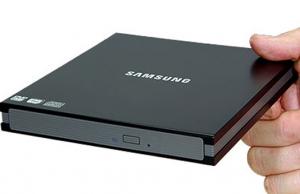
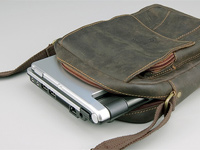











Grady
September 19, 2010 at 8:10 pm
Would like to add my own recommendation to the list if I may.
The “Roccat Pyra Wireless” gaming mouse. This tiny gaming mouse has 400 dps to 1600 dps adjustable sensitivity and even though it only houses 5 buttons (7 if you include scroll up and down) you can use the “EasyShift+” to enable 12 different buttons on the mouse (works my holding the “EastShift+” mouse button and clicking another, giving it a different use)
Its quite expensive for a netbook mouse, but if you are in the market for a mouse for your desktop as well, money will never be better spent. At £50 ($80 or so) its pricey, but dam its awesome.
Comes with recharable usb cable (also turns it into a wired mouse), micro nano receiver (stores away in mouse) and a small carry bag.
Andrei Girbea
September 20, 2010 at 3:18 am
Seems nice but i find it quite big. The ones i selected here were meant to be compact 😛
Rick Stewart
January 13, 2011 at 4:29 pm
What I’d like to is how big they are! I’m more than happy with my full-size Logitech M505 in terms of performance, but I borrowed my son’s IBM laptop once and it had an amazingly small (wired) mouse. When traveling internationally size matters, so I want a *small* mouse. And I don’t want to pay $69 for that fancy Swiftpoint thing, although it sure looks cool.
So – how big are the mice you are recommending? Thanks in advance …
Andrei Girbea
January 14, 2011 at 3:00 am
They are pretty compact, but just don’t expect them to be tiny. You still have to use them comfortably 😛
perhaps this picture will help you compare the size of such a laptop mouse with a man’s hand and a 15 inch regular notebook: http://www.laptopmagonline.com/wp-content/uploads/2009/07/logitech-v-550-nano-innovative-mouse.jpg
SB
February 28, 2011 at 12:00 pm
Hi Mike,
I would like a tiny mouse as I am tiny !
I am a petite woman with tiny hands – so assume that my hand span is about 50% to 70% the size of the hand in your picture.
Is there a good compact mouse for me ?
Tom
August 24, 2015 at 1:14 am
Don’t buy a cheap Gear Head, their crap. Just paid 10.00 bucks for one on sale, and the damned thing would not even light up. I tried 3 sets of batteries i know were good – zit, nada. right out of the blister pak