If you’re after a 10 inch Android tablet capable of coping up with your work requirements, the Asus Transformer Pad TF303 series should be on the list.
The TF303K is the unit we’re reviewing here, a Wi-Fi only tablet starting at $300 at the time of this post, while the TF303CL is a similar device, built on the same chassis, but powered by an Intel BayTrail hardware platform and sporting 4G/LTE connectivity, going for about $400 and up.
Of course, both can be paired with a docking unit, as that’s one of the Transformer Pad line’s characteristics.
The initial Asus Transformer tablet was released several years ago and was in fact the first Android tablet I ever bought, an alright device at the time, but the TF303 shows that a lot has changed since then, and since the previous T Pads I tested last year, like the TF300 or the more-powerful and higher-class TF700. But the price was kept at bay.
Anyway, let’s jump into the post and find out together if the Asus Transformer Pad TF303K deserves your hard earned buck and whom is it best fit for.
| Asus Transformer Pad TF303K spec sheet | |
| Screen | 10.1 inch, 1920 x 1200 px, IPS |
| Hardware | Qualcomm Snapdragon S4 Pro 1.5 Ghz, quad-core, AP8084 |
| Memory | 2 GB RAM |
| Storage | 16 GB (about 9.6 available), 32 GB model also available |
| Connectivity | Wireless N, Bluetooth, GPS, Miracast |
| Sensors | accelerometer, compass, gyroscope, light sensor |
| Ports | micro-HDMI, micro-USB, proprietary docking port, microSD card reader (up to 64 GB cards), headphone jack |
| Cameras | 5 MPx back camera without Flash, 1.2 MPx front camera |
| Battery | 25 Wh |
| OS | Android 4.4.2 KitKat with ZenUI |
| Size | 257.4 x 178.4 x 9.9 mm ( roughly 20 mm with the dock connected) |
| Weight | 595 g (1.31 pounds) – 1145g with the dock |
| Others | front-facing dual speakers; available in two colors; optional docking station with keyboard, trackpad and USB 3.0 slot |
The Video Review
The clip below will give you the quick version of this review. If you’re interested in actually buying this device though, I’d suggest you go through the written post as well.
Design and exterior
On a first look, the TF303K does not seem different than the other Asus tablets we’ve seen lately, with its glass-covered front face and a rubbery textured plastic back. We have the Blue version of the slate here with a dark colored bezel, but it is also available in light silver, with a white bezel around the screen.
Speaking of it, the bezel is actually slightly smaller on this device than it was on its predecessors, as the TF303K is millimetrically more compact than the TF300 (and almost 0.1 on a pound lighter), and that’s something you’ll actually appreciate in everyday use. But the big novelty here are the front-facing speakers, hidden behind those two cuts that flank the display.
The audio quality is good and the speakers are punchy as well, although the case tends to vibrate strongly when pumping up the volume. You can adjust the sound coming out of these two with the help of the AudioWizard App preinstalled on the tablet, but I did notice that voices do sound rather odd, no matter the option you’re choosing. So listening to various Youtubers felt weird, as their voice was not what I was used to from my other devices.
This aside, let’s have another look at the slate. It feels nice in hand, sturdy and the plastic back is grippy. The bezel is not completely black or white on any of the units, but has a subtle pattern, as you can see from one of the pictures below.
On the sides you’ll find a bunch of ports, including a microSD card-reader and micro USB and micro-HDMI connectors. On the bottom there’s the dock-latching ensemble, as this device does come with a matching docking station, like all the Transformer Pads before.
The docking unit
The dock gives you access to a keyboard, a touchpad and a Full-size USB 3.0 port and latches easily to the the actual slate, although the connection is not as sturdy as I’d want and the slate actually wobbles in its place when the two are joined together. I remember that was a problem with the previous T Pads as well and I would have hoped Asus would address it, but it looks like they didn’t, at least not on this unit.
Put together, the two parts make for a nice Android mini laptop (but not a very light one, tipping the scales at 2.5 pounds), designed for those who need to tackle some work with such an Android slate, thus require a physical keyboard and the ability to quickly connect various USB peripherals.
Keep in mind that I have the silver version of the dock here, which is meant for the silver version of the tablet. The blue version comes with black keys. Speaking of them, the typing experience is alright on the TF303K once you get used to the layout and the small keys, as their travel and feedback are fairly good. The keyboard looks a lot like what Asus put on the 10 inch EEE PCs a while ago, but it’s been improved over the years.
The trackpad is well, alright, although a bit stiff and supports multitouch gestures (two finger scrolling, but not two-finger zooming in the browser). I for one hardly used it at all, as I found that was easier to reach for the screen for various commands. But if you need it, is there and it works.
Screen
The display itself is at least decent. The 1920 x 1200 px IPS panel is sharp enough for my needs and paints nice looking colors. It’s also rather reflective and not very bright (it’s not one of these IPS+ panels we’ve seen on some of the premium Asus slates in the past), which makes the TF303K a bit difficult to use in strong light, but as long as you keep it mostly indoors, you shouldn’t worry about that.
The panel is protected by a layer of glass, but from what I can tell, it’s not Gorilla Glass.
All in all, Asus fit a good display on this tablet, one that does not excel in any way, but is nonetheless adequate for a mid-level device like this one.
Hardware and everyday use
Moving on, the daily experience with the TF303K is definitely not bad, but far from perfect.
Asus put Android 4.4.2 on this device, motorized by an Snapdragon S4 Pro hardware platform, with 2 GB of RAM and 16 GB of storage space, with about 9.6 of those available for your own content. And this is the same AP8064 CPU quad-core 1.5 GHz Asus and other manufacturers were installing on various devices about a year ago, in the first half of 2013, which is a bit disappointing.
Now, to be fair, this is not a necessarily a slow platform. The Transformer Pad TF303K is speedy-enough in everyday use and handles well mostly everything you’ll throw at it, although games take a long time to load, multitasking leads to occasional hiccups and even browsing between several tabs is not entirely smooth either.
However, given how the Nexus 7 2013 runs on similar hardware and offers a more consistent experience with stock KitKat, I’d say the software bares an important part of the blame here. Asus put their own ZenUI skin on-top of Android KitKat, which doesn’t change the Core functionality, but does redesign pretty much all the important interfaces. They also put a fair-share of proprietary software and these two combined do have a negative impact on performance, which needs to be addressed by future software updates.
If you’re into benchmarks, the TF303K got 611/1722 (single-core/multi-core) points in GeekBench 3 and around 9300 points in Quadrant.
When it comes to running games, the performance was decent. Titles like Asphalt 8 or GTA Vice City are working smoothly on this one, but the scenes take a while to load. It’s also worth mentioning the the slate’s back gets somewhat warm when gaming for a longer period of time, but that’s never actually a real problem.
Last but not least, the multimedia experience on the TF303K is not great. Out of the box, the included movie app only supports a few formats. Installing MXPlayer let’s you see most of the common clips, but 1080p .mkvs are not running properly, nor with the default app or with this one. MOVs, MP4s and WMVs 1080ps work fine though.
Battery Life
These aside, the TF303K lasts for around 8 hours of daily use on a charge and around 10 hours of looping an HD movie, with the screen at 50%, which is adequate for indoors use.
There’s a 25 Wh battery inside this one and it charges in about 2 hours via the micro-USB port on the slate and that’s somewhat annoying, because the included charging cable is short, so it’s more difficult than you’d imagine to a actually use the tablet when it’s charging and is paired with the dock.
Cameras, Connectivity and others
Connectivity wise, there’s Bluetooth and Wi-fi N on this slate, and the wireless module is decently fast and reliable, but it does not support AC speeds. On top of that, Asus will offer a 4G/LTE capable slate in the same TF303 family, if you need the on-the-go Internet access.
Last on my list are the cameras and I care very little about them on a 10 inch slate. If you do though, well, the 5 MPx shooter on the back of this slate will take decent stills and videos in fair light, as you can see below (the pics are only resized, not edited in any way), and grainy ones in dim light, while the front-facing camera is good enough for occasional video calls. Just don’t expect anything spectacular out of them.
Pricing and conclusions
In fact, the Transformer Pad TF303K is not spectacular in any way, but it is nonetheless a good device with a fair price tag, and that could be enough to put it on your radar. The 16 GB Wi-Fi model will sell for around $300 without the dock, and $400 with it.
However, I find it hard to recommend the TF303K right now, unless you really really want a 10 inch Android tablet with a keyboard dock, in which case, this is one of the go-to options out there. Another would be the TF303CL model, more powerful and packing LTE connectivity, but more expensive at the same time.
If you don’t need the dock, this Transformer Pad might still be worth buying, although only $50 extra will get you the faster and more compact/lighter Samsung Galaxy Tab 4 10.1. At the same time, if you need a more productive 10 inch tablet, Android might not be your best pick. The Asus Transformer Pad T100 is however worth the attention in this case, as it offers the full Windows 8 experience in a similarly sized device that sells for under $400 as well. And so are the other Windows running 2-in-1 tablets of the moment.

There are a lot of things to like about this tablet, but even so, the TF303K is a tough-buy these days
So long story short, while the Asus Transformer Pad TF303K is a good device with plenty of positive aspects and no major flaws, it’s a tough buy these days. In the future, if Asus fixes the performance issues via software updates and maybe cuts down the price, the conclusion might be different. So keep this one on your list, but check out if these two aspects have been addressed in the meantime.













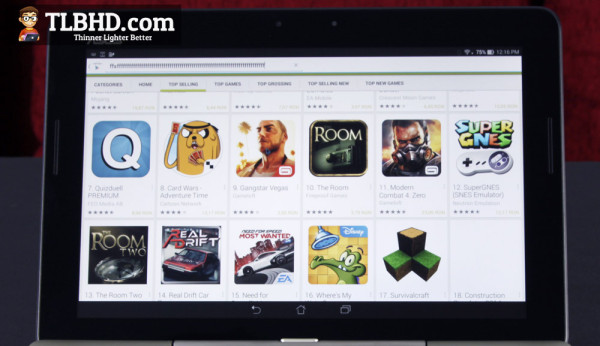






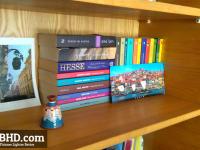
















Mihai
April 22, 2015 at 4:44 pm
Hi Andrei,
Can you tell me please if this tablet can be connected to the Internet using an USB modem for mobile internet through the OTG cable?
Thank you,