I got to play with many many small laptops in these last years and among them, there were the two popular 12 inch Asus EEE PCs, the 1215N and the 1215B.
You can read my review of the Asus EEE PC 1215N here but keep in mind that at the time of the review drivers were still in their early days and some of the HD playing hiccups met have been solved in the meantime.
Also, you can read my Asus EEE PC 1215B review as well, since the AMD powered 12 incher was just recently launched in most countries.
However reading those reviews might not be enough for you to decide which of the two is the better pick, and here’s where this Asus 1215B vs Asus 1215N post comes in handy. See the following lines for details.

Asus 1215n vs Asus 1215B - which one is the better pick?
Exterior: casing, keyboard, trackpad and screen
On the outside, both these laptops are identical. While the 1215N was initially only offered with a glossy coating, both of them are now available in matte or glossy options. Of course, I would suggests going for the non-glare finish, as it will not scratch that easy and will deal with fingerprints and smudges better. Also, I would advice against the black version, as every bit of damage is more obvious on this color version.
They are the same on the bottom as well, boosting the 6 Cell battery on the back and a bay that allows access to the two memory slots.

Simialr on the exterior
Keyboard and trackpad are the same as well. You get a Full-size Chiclet keyboard and European and US versions get different layouts (the 1215N reviewed had the European style, while the 1215B reviewed had the US one). And while the keyboard is good overall, I didn’t quite like the poor plastic feel of the keys, the flex in the middle of the keyboard and the fact that you get an extra column of keys to the right of Enter, which will take some time to get used to.
The trackpad is fairly sized and overall accurate and comfortable, offers multi-touch gestures support and gets only a single-click button, and not two separated ones like we saw on other laptops. Careful though, some 1215B versions have been reported to have faulty trackpads, but there’s no way to say if yours will (the one tested by me for instance didn’t). Still, if you’ll buy from Amazon or other trust-worthy places they will replace your unit in case you draw the shorter straw.

Overall decent keyboard
Both the 1215N and the 1215B EEE PCs boost a 12.1 inch display with 1366 x 768 px resolution and glossy finish. The bezel around is glossy as well. While colors and brightness are fairly good, it will be difficult to use this screen outside. Plus, it only tilts back to around 120-130 degrees, not more, which might be a problem when trying to use the devices in bed, as you won’t be able to lean back the display as much as you’d need to properly adjust your viewing angle.
Hardware and performances
Hardware is in fact the only thing really separating the two portable laptops.
While the 1215N is powered by an Intel Atom D525 dual-core CPU clocked at 1.83 GHz and Nvidia ION 2nd generation graphics, with Nvidia Optimus technology, the 1215B boosts and AMD Zacate APU, the E-350, with a 1.66 GHz dual-core CPU and AMD Radeon HD 6310 graphics. Both offer 2 GB of memory as standard, but can support up to 4 GBs, and all the other features and specs are pretty much the same, although right now the 1215N offers a 500 GB hard-drive, while the 1215B only boosts a 320 GB one.
Asus also sells a less powerful 1215B version, with and AMD C-50 APU, but we’re not talking about that one in this article, as it is no match for the 1215N.
OK, so the platforms are different you will say, but which one is actually better. Based on our tests you can find in the reviews, the 1215B offers better CPU performances and poorer graphic capabilities than the 1215N. Here are the results:
- PC Mark 05: 2336 – 1215N, 2900 – 1215B
- PC Mark Vantage: 1853 – 1215N, 2300 – 1215B
- 3D Mark 06 default: 2671 – 1215N, 1982 – 1215B
- Windows 7 rating: 3.3 – 1215N , 3.8 – 1215B
So, you get around 25% extra points for the 1215B in CPU tests, but 35% extra points for the 1215N in graphic intensive tests. However, synthetic tests and real life performances are usually not on par, as you’ll hardly feel those exact differences when actually using the laptops.
During everyday use, this translates in somewhat snappier experience from the AMD powered EEE PC and you’ll notice this especially when pushing the little machine to its limits and running multiple apps at once, editing photo and video files or loading certain applications.
In terms of multimedia, both of these are able to handle HD content, including 1080P self-stored and Flash. However, the 1215N has some problems with outputting 1215N content via HDMI in our tests. And the explanation is rather simple (here’s where we get techie): the architecture behind the 1215N uses a separate Atom CPU chip and an Nvidia graphic chip. This last one is connected to the rest of the platform via a PCI-E 1x which causes bottlenecks when the system is pushed. At the time of my review for the 1215N, this bottleneck was present and it influenced both HD multimedia and gaming performances. This is why, although in graphic synthetic tests the 1215N is significantly faster than the 1215B, during everyday use it is actually sometimes slower.
Hence, when I reviewed the EEE PC 1215N, I got overall poorer gaming performances than I got when reviewing the 1215B. The clips bellow stand as proof of that, notice the performance difference when playing Fifa and COD: Modern Warfare 2.
Important: I am not aware of any fix for the architecture bottleneck on the 1215N, but I might be wrong. It’s been a while since I reviewed the 1215N but I’ve kept a close eye on the subject and haven’t heard anything about it. I know the new drivers slightly improved the performances from what I got on my test unit, but the bottleneck is still there and will kick of when stressing the little laptop. And by stressing I mean running a piece of software that would require intense work from both the CPU and the graphics, like a recent game.
Still, if any of you guys know anything else on this subject, I would love to hear from you in the comment area at the end of the post.
Bottom point is that the 1215B is in practice the faster of the two devices, benefiting from the better CPU. And while graphics are poorer on paper and in synthetic tests, in games or when running Full HD content, the AMD solutions manages to outperform the Intel+Nvidia one because of a minor (but important) design bottleneck between the graphics and the rest of the system.
Connectivity and other details
Both these laptops offer Wireless N, Bluetooth and Fast Ethernet, plus HDMI and VGA output. However, there’s one thing you get on the 1215B and the 1215N lacks, and that’s an USB 3.0 slot, which is something I for one would really want on my machine. Careful though that not all 1215B versions offer one, so better ask twice before buying.
Battery Life
Both these Asus EEE PCs boost a 6 Cell 56 Wh 5200 mAh battery. However, since the technical solutions employed are radically different, expected battery life for the two differs, with a slight advantage for the Asus 1215B.
So, on the Atom powered 1215N you should expect around 4.5 hours of life during everyday use, while the AMD powered 1215B can offer around 5 hours in similar conditions, with screen at around 70% and Wireless ON, while performing different tasks like: listening to some music, watching some clips on Youtube, browsing, chatting with friends, editing some texts and photos, etc.
So you can expect 30-45 minutes of life extra from the 1215B in daily use, while using default settings (see update for details), which might not seem much, but it is still a 10-15% increase that will come in handy when on the road.
Update: With the 1215N bringing the hybrid graphics, battery life can vary a lot, whether you use some programs that trigger the Nvidia chip or not. The 4.5 hours of life I stated above are what I got during everyday use, without tweaking in any way with ION’s settings, while also running amongst others some Youtube 720p content and a 720p clip from the HDD, next to other types of SD videos.
However, as CyberGusa pointed down in the comments section below (thanks James for your feedback), you can really mingle with ION’s settings (in Nvidia’s Control Panel) and only make the Nvidia chip go ON when it is indeed really needed. And this will help you get some extra battery life, as some programs automatically call for the more powerful graphics without actually needing them (like Yahoo Messenger does for instance, or some Video playing software).
This way, there will be some cases when the 1215N will get better battery life then the 1215B, basically when running only content that will use the integrated graphics: reading or editing texts, listening to music, light browsing and ever watching some standard definition video content. In these cases, the 1215N could get 6+ hours of life on a single charge.
Of course, in order make these adjustments you should really know what you’re doing there. To give an example, let’s say you’re using Windows Media Player HC for running video content from HDD. You can set it to use the integrated graphics when watching an SD clip or even a 720p (it depends though on the type of file and bit-rate/encoding) and get smooth playing, but if running a 1080p clip you’ll have to go ahead and change the settings and allow the software to use Nvidia’s chip. Otherwise, if left default, Optimus will automatically choose when to use either of the chips and it will make the right decision most of the time, but sometimes it will pick the higher option without actually needing it, thus cutting down battery life.
This might sound complicated, but it actually isn’t if you’re a geek 😛 . If you just want to use your mini laptop as it comes out from the box, the 1215B will be your better pick in terms of battery life. If however you got the knowledge and desire to mess with these settings, the 1215N can offer you more life in a bunch of different situations, especially when on the road and trying to conserve battery.
Prices and availability
Both these devices are available worldwide these days. The 1215N was launched back in 2010, while the 1215B is newer, hitting the stores only in the last couple of months.
In the US, the 1215N has a list price of 499 , with the 1215B going for 50 bucks less. However, both of them can be found online with discounts and free shipping included.
See the following links for details. Right now, when writing this post, the Asus 1215N goes for $484 in the US and 429 pounds in the UK. The cheaper AMD poweredAsus 1215B goes for $436 in the US and 439 pounds in the UK. Both with Shipping included and both offered in Black, Red or Silver.
So, the AMD notebooks sells overall for 10% less than the Intel Atom version, although this difference might vary from country to country (you can see that right now for instance, they both have similar price tags in the UK).
Wrap up
Bottom point, it’s difficult to draw a line between these two Asus EEE PCs. The 1215N is at least on paper slightly faster than its brother in games and graphic intensive applications, while the 1215B offers slightly faster processor, thus more solid experience in everyday apps, plus slightly better battery life (for daily use, not in every situation) and a smaller price.
So, if you want one of these mini laptops for gaming, than you could lean towards the 1215N, although you’ve seen that because of the faulty architectural design, it can sometimes perform slower than the 1215B in games. That’s why, for everyday use, my money would go on the 1215B, it feels like the better pick overall and it’s also cheaper than its brother/rival.
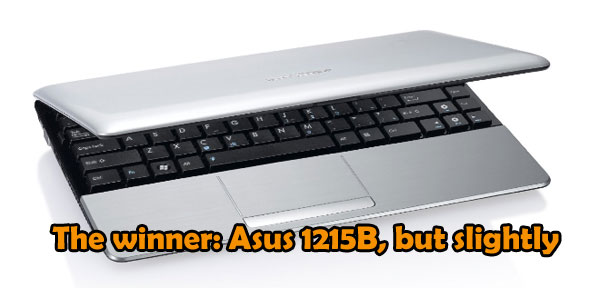
My money would be on the 1215B, as it it overall the slightly better pick
Of course, if you already own the earlier 1215N, I wouldn’t even consider upgrading to the 1215B. They are after all so close that such a fact cannot be justified. Still, if you plan to get a mini notebook right now and would like to know which one of the two popular EEE PCs is better, I do hope this post has helped you answer your questions.
But these are not the only good small laptops on the market, thus I would advice you to also take a look at our post on the top 11.6 inch netbooks and top 12 inch mini laptops.
And of course, if you have any other questions or need extra help, just leave a comment and I’ll try to give a hand.











Anonymous
July 12, 2011 at 8:14 am
For the 1215N, since Optimus allows the ION to be turned off, it depends on how the user optimizes the system and what they typically do with it. So it can potentially see much longer run time than the AMD solution.
Tricky thing is the setup and getting Optimus to behave. Many don’t realize that under some conditions ION isn’t really off, but on standby, and that can cause significantly less run time than using Optimus should otherwise give the user.
Mike
July 12, 2011 at 9:48 am
Yes, you’re theoretically right. I remember that back when testing the 1215N Yahoo Messenger used to turn the Nvidia chip on. So it can be tweaked like you said and can run for longer, as long as you don’t watch any movies. But my everyday test usage include my usual activities, and watching some clips on Youtube or Facebook are part of that.
So yes, you can tweak tweak Optimus but most users don’t know that, and if they do, most don’t know what exactly they should do in that Nvidia Control panel.
Thus, I consider my statement fair for the everyday user: 1215B usually gets slightly better battery life than the 1215N.
Anonymous
July 13, 2011 at 2:57 am
Considering some people can get even worse run time with either system and you gave no perspective on the run time that I can’t agree with your assessment.
There’s a lot you don’t actually need the ION for, like you can turn off hardware acceleration for Flash and still watch most youtube videos just fine. Unless of course you insist on everything you watch being in full HD but that isn’t a requirement for many.
Otherwise the D525 is strong enough to handle all SD resolution and a limited number of 720p. While the Intel GMA 3150 does handle 720P video just fine and can handle a limited number of 1080P, especially if MPEG-2.
The only thing you would have no choice with would be the HDMI, since the Intel GMA 3150 doesn’t support HDMI. So it would be entirely handled by the ION only.
The AMD platform let’s you avoid making such compromises but on the other side, if you turn the ION off completely then you can use the 1215N for much longer than the 1215B.
So really depends on the user and what they expect from the system.
Overall the 1215B is more convenient and more bang for your buck but certain users may still get more out of the 1215N.
Mike
July 13, 2011 at 8:19 am
OK, I should have better explain the whole battery part and how the hybrid graphics can impact it on the 1215N. Hence, I’ve updated that section in the post. Thanks again for the feedback 😉
Oscar
October 10, 2011 at 4:05 am
hi, i’m looking foward to buy a netbook. I’m interested in one of these two. Witch one is better for photoshop elements 8 and lightroom 3. I know it would be better for me to have a real powerfull laptop. But I want mobility, light weight, goog battery life and a 12’inch screen in a cheap machine. . Here in Portugal they both cost around 480 euros.
Any other suggestions?
Thank you in advance
mic
November 9, 2011 at 12:09 pm
How come the 1215b cost more than the 1215n?.
1215n without bluetooth, smaller hdd sells for at least $90 usd cheaper
Is it still better to get the 1215b?