Finally got the chance to play with an USB 3.0 flash drive these days so i tried to give it a couple of comparison tests.
What i used for these is an Asus G53JW laptop with an USB 3.0 slot and 7200 rpm HDD, a 2.5″ external drive with a 5400 rpm Hitachi HDD inside, a 256 GB Kingston Traveler 310 USB 2.0 flash drive and a 32 GB Kingston DataTraveler Ultimate 3.0 USB 3.0 flash drive.

USB 3.0 Flash drive from Kingston
The file we used for tests is a 3.67 GB GB .ISO file.
And here are the results:
- 2 min 07 sec – transfer from a 2.5″ Hitachi 5400 rpm HDD via USB 2.0 to a 2.5″ 7200 rpm drive
- 1 min 44 sec – transfer from a 2.5″ Hitachi 5400 rpm HDD via USB 3.0 to a 2.5″ 7200 rpm drive
- 4 min 21 sec – transfer from laptop’s hard-drive to a USB 2.0 flash drive via USB 2.0 slot
- 3 min 40 sec – transfer from laptop’s hard-drive to a USB 2.0 flash drive via USB 3.0 slot
- 3 min 15 sec – transfer from laptop’s hard-drive to a USB 3.0 flash drive via USB 2.0 slots (needs 2 slots)
- 1 min 20 sec – transfer from laptop’s hard-drive to a USB 3.0 flash drive via USB 3.0 slot
- 45 sec – transfer from USB drive to laptop’s hard-drive via USB 3.0
For each case, times are an arithmetic media of 4 different tries, on different partitions.
You can interpret results yourself, but it seems that overall it’s actually worth having an USB 3.0 slot on your device, even if you don’t have a proper USB 3.0 flash drive or external drive. And if you do, that’s even better.

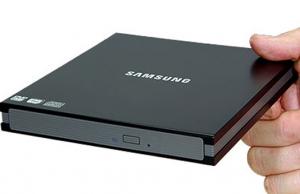












Heiro
June 25, 2011 at 3:20 am
wow thanks really was looking for some info like this, i bet alot of people will find this usefull even if they dont post 🙂
Jomish222
July 3, 2011 at 5:50 pm
ok so clearly use a 3.0 port rather than a 2 sets of 2.0 ports…they cost about 50 at best buy and are pci express. I will be using them mainly for caching and usb 3.0 external harddrives….thanks for the info!’