These days, most 10 inch netbooks offer Windows 7 Starter as part of the deal. And while this is a good and stable OS, this version is the entry level one that comes with some limitations.
One of the most frustrating such limitations is the fact that you get stuck with the default background image and you cannot change it, like on the superior Windows 7 versions.
But, there’s a tweak for this. A small program called Starter Background Changer that won’t cost you a dime and can be downloaded from here.
This one brings the same methods of changing the background as the ones existing on the other version of Windows 7: right click on desktop and choose personalize (that option is not included by default on Starter), then select the image and aspect (Centered, Stretched, etc).
It supports JPG, PNG and BMP files and the image will change immediately, without necessitating reboot.
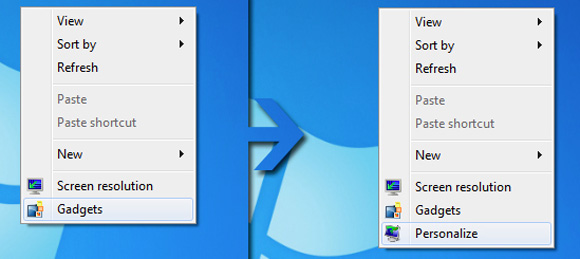
Change desktop background on your Windows 7 Starter with this app
I for one have no Starter around to be able to try it, but i’m pretty sure it will work. However, if any of you guys have Windows 7 Starter, i would appreciate if you could try it and confirm that. Thanks.



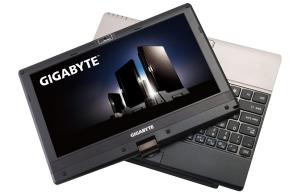










clicker
March 27, 2010 at 9:32 am
great help!! it WORKED!! U DA BEST!
tony
April 22, 2010 at 9:53 am
works fine
Nice 1
brandon
August 17, 2010 at 8:05 pm
its great,thanks for telling me that
Terry
August 19, 2010 at 10:53 am
Wonderful program. Works like a charm with perfect results.
Satyanarayana Reddy P
September 15, 2010 at 1:38 pm
Its working. Good job
Kaye
October 22, 2010 at 12:07 am
I was able to download it but after choosing personalize and clicking wallpaper there’s no one to choose. Webpage not available?
varadaraj
November 3, 2010 at 3:29 am
great job… thanks a lot 🙂
mat
November 18, 2010 at 3:21 pm
great job…thanx a lot
cybersupam
March 27, 2011 at 11:31 pm
This is far more better than other Personalization Panel. Thanks a lot for sharing this tool, it works like a charm in my netbook.
molly
May 15, 2011 at 6:37 pm
i tried it, it didn’t work :/
Tanya17_89
June 6, 2011 at 9:13 pm
Thank u thank u thank thank u…it worked..this has really been a big help..
rahul
September 5, 2012 at 2:32 pm
works…..great job man thanks
Nancy
January 7, 2013 at 9:42 am
It doesn’t work. Turned off the firewall but warning keeps telling me to go back and download it again. Took it from 2 different sites. :+(
m
January 27, 2013 at 1:17 am
how do u download it i’m confused about free emotions or something like that?
mike dela cruz
June 7, 2016 at 10:12 am
an error occur says that Culture name en-en is not supported how can i solve this error please help me