Video playback on netbooks was and is quite of a problem. The first netbooks were not designed for video playback almost at all, as the very primitive hardware on those devices was barely able to decode some SD video at 240p. But as netbooks turned more and more into entertainment devices, they started being able to play video and deal with games.
HD playback was finally achieved on netbooks thanks to “breakthroughs” like the ION 2 platform and AMD Fusion APUs. 720p and, sometimes, 1080p content was available on 10 to 12 inch displays, which raised another immediate problem. As netbook displays are most of the time modest, rarely having great resolution, it should be possible to play the content on an external display, HD capable, in order to enjoy that video properly.
And this is how HDMI ports started appearing on more and more netbooks. HDMI is a transfer technology, allowing to play HD content from a machine, like a netbook, PC, gaming console etc. to an external display or monitor. As many of you know, all you have to do is plug in a special cable in the HDMI port of your computer and the other end in the appropriate socket on the display. HDMI technology replaces previous solutions like SCART, S-Video or VGA and allows for high definition, uncompressed media to be played.

Asus 1015B- top 10 incher with HDMI port
Best 10 inch netbook with HDMI ports
As far as 10 inch netbooks go, not many of them actually have HDMI ports right now, as in most cases the hardware inside them wouldn’t be able to play Full HD content properly. However, there are a couple of 10 inch netbooks, mainly packing AMD C-30/C-50 APUs with HD 6250 graphics, that can deal decently with 720p video.
The Asus EEE PC 1015B is a 10 inch machine packing a single core C-30 APU, which can play 720p video decently, although very dynamic clips might be choppy, considering the processor is kind of slow and you only get 1 GB of RAM out of the box.
There’s a HDMI port on the 1015B, as well as a VGA port if you have a slightly older display or one that’s not HDMI compatible. Anyway, you’re better of playing video on a bigger display from the get go, considering that the 1015B has a rather modest 1024 x 600 display. The 1015B goes right now for around $280, including free shipping. Still, be aware that you won’t be able to run properly Full HD content on a C-30 powered mini laptop like this one.
There is however an AMD C-50 equipped 1015B available as well in some countries, more powerful and a bit more expensive than the one we talked about above. And it’s in fact the version we tested in our Asus EEE PC 1015B review.
The Acer Aspire One 522 packs the slightly better C-50 APU and has even a better display, namely a 1280 x 720 px LED panel. Still, you should opt for using the included HDMI port to play HD content directly on a big screen TV or compatible monitor, but keep in mind that the Brazzos C-50 is a rather slow APU and dynamic HD clips, especially 1080p, might play rather difficultly (mainly those streamed from the Internet, as most self-stored clips should work well on C-50 powered netbooks). The AO522 is a little more expensive, being available from Amazon for 290 bucks.
The Toshiba NB550D packs the same hardware, but comes with a pair of great speakers, namely Harman Kardon, which will enhance the audio experience of movies and clips (of course, if you don’t have a proper sound system available). Of course, if you want to enjoy better playback on the netbook, you should consider doubling the amount of RAM, which will add a little on top of the 279 pounds current asking price. We reviewed the NB550D also here on the site and for the moment, this mini laptop is not available in the US.
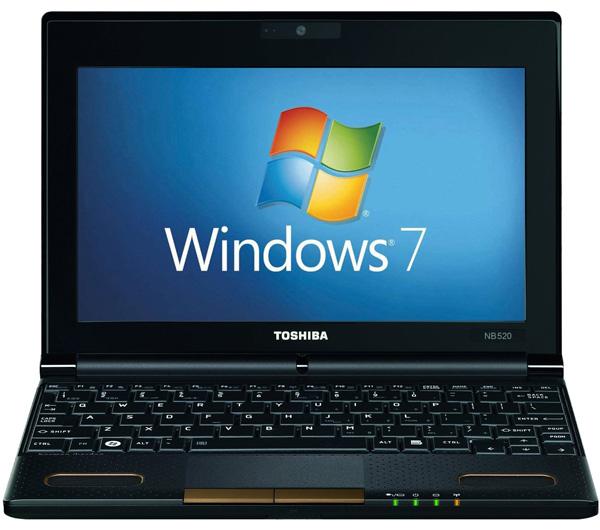
Toshiba pairs, on the NB550D, a HD capable APU with top notch sound
Last but not least, there is one more device in this play: the Asus EEE PC 1015PN, the only one that boosts an Intel Atom platform. And while even the most powerful processors in this line, the Atom N570, can’t play Full HD COntent by their own, this Asus packs along Nvidia’s ION Graphics for extra punchy, making it one of the most powerful 10 inchers on the market, if not the most, and out-pacing those AMD powered machines presented above.
This mini laptop goes for about 350 bucks in stores, but online you can find it for a little under $300, with Shipping included, in a bunch of different colors. So it’s a fairly good deal, but you do have to know that this platform can only take up to 2 GB of memory inside and in order to fully benefit from the Atom + ION combo, you’ll need to upgrade your Windows 7 OS from Starter to Home Premium, to activate Nividia’s Optimus technology that automatically and seamlessly changes between graphic chips based on hardware load. And these will costs you around 70 bucks extra.
HDMI on bigger netbook and mini laptops
As for 11.6 to 12 inch models, almost all of them pack a HDMI port. See our recommended 11.6 inchers here, with the list of top 12 inch mini notebooks available here.
The extra space allows manufacturers top put in strong hardware like dual core Atom processors paired with Nvidia ION graphics, AMD Fusion chips or even Intel Core iX ULV platforms, so these machines have enough power to be able to play HD content and output it to a bigger display at ease. Still, displays are modest even on 12 inchers, so the best option is to use an HDMI cable to run videos on a larger screen.
What to expect in the next months?
While HDMI on 10 inchers is a rare comodity these days, most future netbooks will probably come with HDMI ports out of the box. Intel’s next gen Atom platform is out shortly; called the Cedar Trail platform, it will have native support for HD playback and it would be a shame for the machines packing this new type of chip not have a HDMI port. After all, a 10 or 12 inch display can only do so much, and you should be able to enjoy an high definition movie on a big screen display if you can.
So, even if when looking for a netbook with HDMI these days you don’t have that many options, there are still a bunch of good ones to pick between. And we should get even more in the next months or so.














Anonymous
October 3, 2011 at 11:03 pm
On Cedar Trail systems, since it supports both HDMI and Display Port, you’ll actually see either a HDMI or a Display Port in the upcoming Cedar Trail systems.
Many of the preview models shown during the last few tech shows only had one or the other, depending on space. Since Display Port can be more easily put on thinner and smaller systems.
Also on aside note, Intel seems to be pushing to replace LVDS with eDP, the internal version of Display Port that will support higher resolutions and greater flexibility than LVDS. So Cedar Trail is ready with support of eDP 1.1 specification.
Unfortunately, the self refreshing screen technology Intel demonstrated requires eDP 1.3 specification but it’ll be awhile before LVDS gets phased out anyway and by then the next ATOM Silvermont should be out.
Less likely to become commonly used is Intel’s WiDi, which they also be offering with Cedar Trail for streaming over Wireless N, but it’s proprietary and requires a receiver for your monitor/tv, as well as limited to 600P for Cedar Trail. Since only the higher end Intel systems can handle full HD over WiDi, but does mean there are a growing number of ways to get content displayed from your system. Like the Wireless USB method of streaming video as well that’s also starting to become more popular.