This is a quick follow-up to my review of the Asus EEE PC 1015B, showing you that you can actually play 1080p .kmv files flawlessly on this netbook.
In fact, this post will show you how you can play all types of H.264 coded files on all AMD C-50 powered laptops (and should work on others as well, worth trying if you have such problems).
First, the problem when I initially tried to play the 1080p .mkv files was that Media Player Classic Home Cinema was not using the graphic chip of the 1015B to process those movies and the CPU was not powerful enough to process them by themselves. Thus, the sluggish playback and skipped frames.
You can see if that’s happening in your case too by pressing CTRL + J while playing the clip in WMP-HC and see if DXVA is enabled or not. In my case it wasn’t.
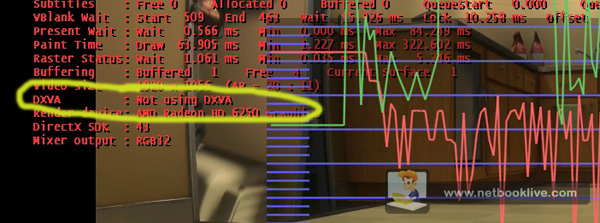
DXVA was not enabled when I first tried to play the 1080p clip
EEE Fan, one of my readers, suggested me this thing I did now know and also pointed me towards a place where i should find a solution. And I managed to find this link that explains all the things you have to install and configure in order to make this work. Click it for more info.
Bottom part, on a Windows 7 Starter Asus 1015B coming straight out of the box, you have to get the following:
- DirectX 9 End-user Runtime (June 2010) – download here
- Media Player Classic HomeCinema (latest stable version should work) – download here
- Haali Media Splitter – carefull, read the instructions on the link BEFORE installing this one – download here
You’ll then have to install these and properly set up Haali and MPC-HC. See the link for all the details.
After that, you’ll have to make MPC-HC not use the default H.264 decoders to process such content, but one of your own choosing. You got a couple of options, I chose to go for DivX H.264 decoder you can download here.
You’ll have to install it (careful, only install the codecs not the other shenanigans ) and set it up properly. Then go to Media Player and add DivXH.264 as your preferred decoder and this should be it. Try loading the clip again right now and everything should work fine.

Reload the clip, press CTRL + J and you should have DXVA supported now
The clip below shows you more info on what you have to set up, skipping the parts of installing DirectX 9 End-user Runtime, MPC-HC and Haali.
Once again, thanks EEE Fan for pointing out the problem and you guys make sure you read the entire guide via this link that will help you solve this small, but pesky problem with the Asus EEE PC 1015B, making it capable of handling all popular types of 1080p content.














Bust
June 2, 2011 at 10:17 am
Nice to know. Is the 1015b also capable of playing 1080p mkv content fluently about the hdmi port? I just read in the Review of the Toshiba NB550D, where you reported from problems about 1080p about hdmi.
Mike
June 2, 2011 at 11:58 am
Bust, I had the same problem on the Nb550D as i had on this one, WMP HC did not use the graphics for decoding mkv files. So with this fix both will handle OK 1080p mkvs even outputted to a full HD displayed.
I tested this on the 1015B and should be the same for the Toshiba, as it has identical hardware.
ONly problem i encountered when streaming content was with Youtube Flash: streaming 1080p or native resolution clips was a bit choppy. Not much, but enough to be bothering. Anything else worked OK though
Wizardpathfinder3
June 20, 2011 at 9:45 am
can you help me, where should I install directX 9?
Mike
June 20, 2011 at 1:27 pm
What do you mean by where? Just double click the downloaded file and it will automatically install it. Use the standard default settings, you don’t have to change the path given if that’s what you’re asking…
M. G. Moscato
February 21, 2012 at 12:45 am
I apologize if this seems like an ignorant question—but clearly
I *am* ignorant compared to most folks who are able to succeed at these kind of
tweaks & technical feats.
So since this seems fairly arduous at my skill level, I first
want to ask/confirm whether any of this is even feasible or advisable with the
following system: Toshiba NB505 Intel Atom CPU N455 @ 1.66 GHz with 2 GB RAM on
32bit Windows 7. (Also, Direct X Diag. confirms currently DXVA not supported.)
Thank you for any help—as this seems to drastically lower
CPU strain with HD videos, I at least wanted to check.
Matt
Andrei Girbea
February 21, 2012 at 9:36 am
well, you’re not going to be able to run any type of HD content on that one, with or without DXVA. It might improve performance for SD clips though and offer extra battery life, so it might be worth following the guide