Like I’ve told you yesterday, I have the Asus UL30JT laptop on my desk right now (and you can read the review here). And since this is the first notebook with the new ULV Arrandale hardware inside I get my hands on, giving it a more detailed benchmark sounded like a good idea.
The results will be presented in this post, which i believe is one of the first in the world with benchmarks on the Core i5-520UM processor.
First of all, let’s see what’s with this CPU:
- Part of the Arrandale platform and built on 32 nm
- clocked at 1.06GHz, but with Turbo Boost technology, increasing frequency to up to 1.86 GHz when needed
- 3 GB cache L3 (and 32 KB L1, 512KB L2)
- uses Intel HM55 Express Chipset and integrated Intel GMA X4500 graphics, with variable speed from 166 to 500 MHz
- 18W TDP for the entire package
More about this processor on Intel’s site.
Besides this CPU, the Asus UL30JT also brings the Nvidia GeForce 310M graphics. In fact, it offers a hybrid solution intelligently managed by Nvidia’s Optimus technology.
With all these, you would expect the UL30JT to be fast. And it really is. You will find some tests and benchmarks below. And since this configuration is meant to be a replacement for the SU7300/SU9400 + GMA 4500HD platform, I’ve tried to compare the performance levels of the three.
SuperPI 1M
- Core i5-520UM : 21 s
- SU7300 : 34s
- Su9400: 33s
SuperPI 2M
- Core i5-520UM : 49 s
- SU7300 : 78s
- Su9400: 78s
wPrime 32
- Core i5-520UM : 36 s
- SU7300 : 67s
- Su9400: 66s
wPrime 1024
- Core i5-520UM : 1199 s
- SU7300 : 3417s
- Su9400: 2131s
PCMark05
- Core i5-520UM : – (did not manage to make all the tests run properly in order to get a score. But I’ll keep trying.)
3Dmark05
- Core i5-520UM: 6326 3DMarks / 9879 CPUmarks
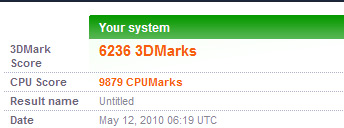
3Dmark05 results
3Dmark06
- Core i5-520UM:3298 3DMarks / 1708 CPU Score
- SU7300 : 1190
- Su9400: 1185
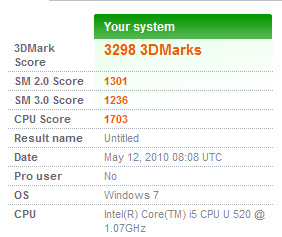
3DMark06 resultsc
Update: Both 3Dmark scores are for the default CPU frequency (1.06 GHz). I don’t know how i can make it run at Full Turbo Boost and run the tests again. If you do, please help. Also, drivers might have something to do with the performances and we could expect them to be better once new versions pop-out.
Also, here are the results of the CPU benchmarks in SySoftware Sandra (compared with some other CPUs, but i couldn’t compare them to the Su7300 and SU9600 as it didn’t had info for them):
Plus a HDTune test of the 640 GB hard-drive found inside this Asus.
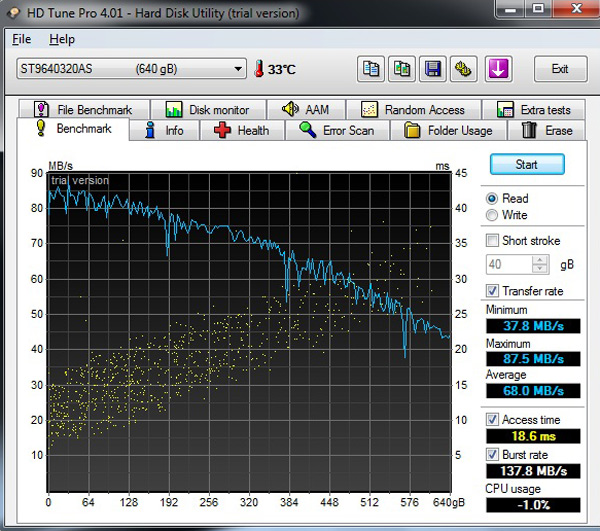
HDTune test
All in one, it’s pretty obvious the new platform is potent. Improvements over the older ULV configuration are between 30 to 50% (and 100%+ in terms of graphics) in different aspects and they are visible during real life usage, not only on paper.
However, at least on the UL30JT, this Arrandale platform is noisier and gets hotter. I’m working on getting a proper tool to measure those temperatures and should have it soon. Same SySoftware Sandra displays 61 degrees Celsius (141 F) for the motherboard and 66 (150 F) for the CPU, in Idle.
If you guys would need some more tests, please point what exactly and I’ll try to run them, as long as i can find the application and is free 😛
Info for the Su7300 and Su9400 used in comparisons are from NoteBook Check .
Later update: Check out our recent reviews and benchmarks at Ultrabookreview.com for a detailed look at the more recent hardware platforms used in laptops these days, as well as info on how they compare to the older generation from Intel or AMD.

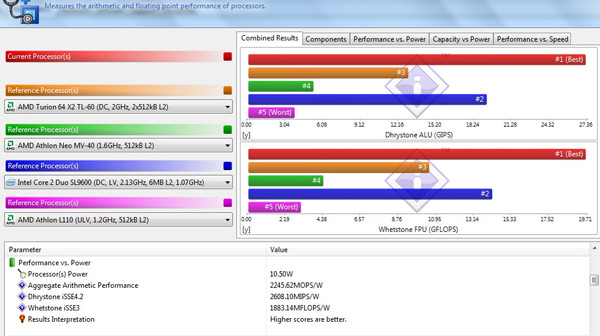












MattL
May 12, 2010 at 12:33 pm
Thanks for sharing this.
I’m not sure the ideal way to test this but I know the biggest questions about the i5 520um (and those that will come in that line) are about heat and power consumption… Basically is it more power without sacrificing battery life and cooling, and if not what sort of tradeoff is there.
Andrei Girbea
May 12, 2010 at 1:20 pm
Matt, like I’ve said in the review for the UL30JT, you get between 3 to 8 hours of battery life tops. Expect it to be around 5-6 on regular day use, with browsing, watching movies, listening to music, etc. And i for one think it’s very OK, considering the power and the things you can do with this configuration. Like i also said, 10 inch netbooks provide more battery life, but are nowhere near this one when it comes to possibilities 🙂
Andrei Girbea
May 12, 2010 at 1:36 pm
And also, check this post on Consumption for the new Core i5 versus an older Core 2 Duo : http://www.tomshardware.com/reviews/mobile-core-i5-arrandale,2522-11.html
Kreig M
May 14, 2010 at 4:49 am
Thanks you for the information 🙂
I’m also worried about battery life VS the current UL30A… 5-6 hours seems to be 3-4 hours *less* than what you can get with the SU7300+4500HD (again, on regular use day)
Has this also been your experience?
Andrei Girbea
May 14, 2010 at 5:34 am
@Kreig I haven’t tested the VS . I’ve tested the early ul30A with su7300 and 4500HD and got from 6 to 10 hours if I’m remembering right. Anyway, both VS and this JT have switchable graphics, so if you use the device in office mode for instance (light browsing, writing, etc), battery life should be at least decent.
manny
June 14, 2010 at 3:53 am
“Update: Both 3Dmark scores are for the default CPU frequency (1.06 GHz). I don’t know how i can make it run at Full Turbo Boost and run the tests again. If you do, please help.”
–I have the UL80JT, right click on the battery icon then select Power4Gear Hybrid utility by Asus and adjust Minimum and Maximum Power state to 100% and enable Turbo mode.
Btw, I’m having trouble with my Graphics rating in Windows Experience Index (WEI), the Aero experience is just 3.0 which is weird so may overall WEI is dragged down to 3.0. I’m expecting a higher score in this category, can you post UL30JT’s Windows Experience Index using Performance profile in Power4Gear utility? Thank you.
Andrei Girbea
June 27, 2010 at 9:13 pm
Sry Manny, i don’t have the device anymore…
ACD
July 13, 2010 at 3:36 pm
This is a (desperate) far stretch, but would you have ANY idea when ASUS will be releasing this to the NA market? Dying to get one, hoping for it before the school year…
Andrei Girbea
July 14, 2010 at 2:39 am
nobody knows for sure 🙁 we’re all waiting for it. the JT is available in some other parts of the world, but not in NA yet. Hopefully soon…
Hasi
September 15, 2010 at 1:10 pm
hello, please for test with turbo boost – 3dmark06 – it’s for me very immportant… Thank you very very much