As you might know, I’ve got an Asus EEE PC X101CH for tests these days. This is going to be Asus’s mainstream 10 inch netbook in the first part of 2012, and brings the new Intel Atom Cedar Trail platform, with an Intel Atom N2600 processor.
I’m pretty sure this is the first time a netbook with this new platform has been released into the wild, so below you’re going to find a couple of benchmarks and impressions after playing with it, with more to come in the Review I’m going to post for the Asus X101CH in the next days.
Of course, the main question is how will this new platform perform when compared to current PineTrail Atom and AMD’s Fusion for 10 inchers. I’m going to offer some comparisons that should help you get the differences below in the post as well.
Intel Atom N2600 CPU – the specs sheet
First though, let’s have a quick look at this new processor. The N2600 is part of Intel’s new line of low-power CPUs, named Cedar Trail, and is built on 32 nm lithography. The official specs for the CPU are not yet available, but we do know that we have a dual-core CPU, with HT, clocked at 1.6 GHz. It includes Intel HD 3600 Integrated graphics running at 400 MHz, Direct X10.1 compatible (based on specs) and it should support only up to 2 GB of DDR3 RAM. As James noted in one of his comments here, it does not offer Flash hardware acceleration support, but it should be able to handle up to 1080P self-stored videos (plus, the little laptop offer an HDMI port, which supports this assumption).
Now, I can’t say anything on TDP for now and I can’t say for sure whether the memory is soldered on the motherboard for our config or not, but will get back . Still, that’s not important, as I’m sure producers will be able to opt for soldered/unsoldered memory on their lines.
We also know that this is a fanless architecture, so there’s little noise involved. Intel is also going to offer a faster Atom N2800, running at 1.83 GHz and with even better graphics, also designed for 10 inchers, which makes me think the N2600 is going to be the mainstream offer in this size range and should offer decent energy consumption levels and a proper price.
The prints from CPU-Z and GPU-Z should answer more questions (although you can notice there’s little info on the GPU, as this chip is so new), and if there’s anything else you want me to try, please leave a comment.
The benchmarks on the Intel Atom N2600 platform
Below you’ll find some of the synthetic tests I’ve ran on the X101CH.
As always, take them with a grain of salt, the platform is still new and drivers are fresh, thus performances could improve by the time final CedarTrail Atom equipped laptops will hit the stores.
I couldn’t run 3D Mark Vantage on this machine, as I get an error claiming the system does not support DirectX 10.1 (which is weird, as early details on the Intel 3600 graphics stated it is DirectX 10.1 compatible). Also, the Open GL test in Cinebench 11.5 resulted in multiple errors, so i couldn’t get a final result despite trying for like 5 times.
Real life use impressions, plus temperatures and noise
Synthetic benchmarks can be misleading sometimes. In daily use, the X101CH feels snappy for a cheap 10 incher. Of course, it won’t handle proper multitasking, but the overall experience while using Chrome with a couple of tabs, Yahoo Messenger opened in the back and Microsoft Word for putting together this article was fairly good. Having a dual-core processor definitely makes the X101CH a lot faster than the X101H was.
Dealing with video, Flash 720p content on Youtube is playable. Haven’t tried Hulu or Netflix (as they don’t work over here), but I’ll see what I can do for the final review. 1080p content on Youtube was choppy though on IE, and that’s mainly Adobe’s fault (or Intel’s?), as the 3600 Graphics chip still does not offer hardware Flash decoding, thus all the burden falls on the CPU. Still, it does seem to works almost perfectly smooth in Chrome, with only minor hiccups.
The N2600 can actually handle 1080P self stored content quite well. I’ve tried .movs, .mp4s and some .mkvs 1080p files and even Blu-Ray rips. Most of them worked fine in MPC-HC, except for some of the .mkvs where DXVA decoding was not working (DXVA is an older issue on Intel’s graphic chips, there are numerous solutions that should help you enable it, but they are not going to work all of the time; the same happened here: some .mkvs played fine, with DXVA working, while some were choppy, when the CPU had to carry the entire burden).
As for noise and temperatures, this platform is fanless, so there’s little to no noise involved. In fact, you’re only going to hear the HDD gnashing during everyday use, in a quiet room. Without the fan, you’d expect this one to get hot, but it doesn’t. Of course, the bottom can get warm, even a bit hot when pushing it hard, but during everyday use, you’ll be able to bare with those temperatures no problem. For instance, there’s a picture below showing you CPU load and temperatures when playing a 1080p Blu-Ray rip with DXVA working, and those numbers are actually quite good.
Speaking about battery life, I haven’t been able to test it properly yet. From what I did test, running a 1080p FULL HD clip in MPC-HC, on High Performance, with screen at 100%, with sound at max and wireless OFF will get you about 2 hours and 10 minutes of life out of the 3 Cell 23Wh 2200 mAh battery inside. However, you’ll hardly push it that far, thus average life span is going towards 4 hours for the X101CH, which can actually get better for low-CPU tasks, like writing stuff and light-browsing.
Battery Eater 05 shows about 1 hour an 55 minutes for the Classic test and 4 hours and 40 minutes for the Readers benchmark.
Will get back with more battery testing results once I have the review done, so stay tuned.
PS: If any of you guys can tell me how can I actually see the Wh output based on given activities, I’d appreciate any advices and help here.
Update: Oke, I got Battery Bar Free installed (not Pro) and I get an idle discharge of 6.7-7.2 mW, sometimes it drops to, with Power Saver mode on, Wi-Fi OFF and screen at 50%. Gets to 6-6.3 mW with screen at 0%.
Wi-Fi ON, screen at 60%, still on Power Saver and Chrome opened with 3-4 tabs (blogs like this one, engadget, etc), gets to about 9 mW.
The same as above, but while watching 720p youtube clip gets to 10 mW.
High performance, watching 1080p clip on Youtube with Screen at 100% averages about 10.5 -10.8 mW.
1080p .mov video using MPC-HC on High Performance and Screen at 100% – 11.5 to 12 Wh
Don’t have any game installed so I don’t know if it will get higher than that.
Compared to the Intel Atom N570 and the AMD C-50 chips
I’m going to compare the Atom N2600 platform with a PineTrail Atom N570 (tested on the Asus 1015PX) and an AMD C-50 (tested on the Asus 1015B and the Toshiba NB550D). The N570 is the fastest Atom for 10 inchers right now, while the AMD chip has a more powerful sibling, the C-60, but I haven’t got to test it myself (you can find details online, so you can compare things yourself).
Below you can find a couple of comparisons based on the results scored on a couple of those synthetic tests above.
- CPU-Z and GPU-Z info
- Running a 1080p clip
- CPU-Z and GPU-Z info
When compared to the N570, looks like the current N2600 is a bit slower in terms of raw CPU tests, but way faster in terms of graphic abilities. Compared to the C-50, you get mixed results in CPU tests (poorer score in PCMark Vantage, better in Cinebench 11.5 CPU test and Crystalmark ), and definitely a lot under in terms of graphics (however, both can actually play 1080p content, as our tests showed; so the only difference is in games or maybe some encoding software. But hey, you’re not going to play games on a 10 incher anyway, or process HD video, right? ).
However, CedarTrail should win when it comes to efficiency. It’s fanless, so there’s no noise, plus it does seem to offer longer battery life based on my initial tests.
And of course, the N2600 is not going to be the fastest of the Cedar Trail Atoms, thus if you’ll be needing some extra muscles, you should go for that N2800 Atom at 1.83 GHz, with better graphics as well.
If you’re interested in more benchmarks, you should also check the slightly faster Atom N2800 I’ve tested on the Asus 1025CE and the bigger Asus 1225C, in this comparison with the Atom N570 and the AMD C50.
Also, here’s another interesting post comparing the scores I’ve got for the Intel Atom D2700 with what you should expect from AMD’s E350/E450 APUs and the older PineTrail Atom D525, as I also played with the faster D2700 on the Lamborghini VX6S 12 inch mini laptop.
Wrap-up
Intel planned to offer a better overall balanced platform for ultra-portables with their CedarTrail Atom line. The new architecture is by no means revolutionary, it’s similar to their previous PineTrail in many ways, that’s why there are not noticeable improvements in terms of performances. However, better graphics have been added to the mix, and the overall bundle is quieter and will run for longer.
The end result: mini laptops like the Asus EEE PC X101CH will get affordable price tags, are light, powerful enough for basic everyday tasks and some multimedia, and provide decent battery life (maybe not for this EEE PC that offers a 3 Cell battery, but with a 6 Cell you’ll be able to get 6-8 hours of life during everyday use from a single charge, which ain’t bad at all).
Of course, the real game changer will come with Intel’s Silvermont architecture, in 2013; that’s going to be a a completely redesigned platform and should bring a lot more improvements than CedarTrail does. Don’t expect massive raw power though, Intel targets power efficiency with their Atom line, and better integrations with various types of electronics products, thus future Intel CPUs will be SOCs and will be part of more than just netbooks, unlike today.
Updated low-power hardware platforms have been released in recent years, and you’ll find all our guides, benchmarks, and reviews over here on Ultrabookreview.com

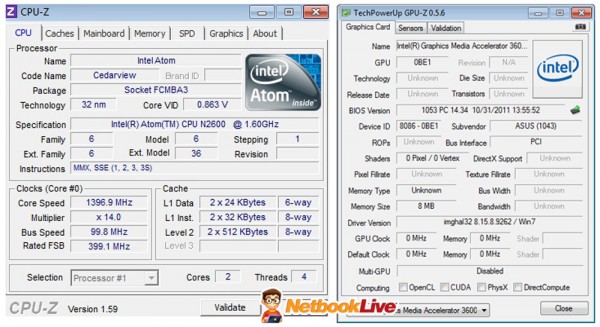
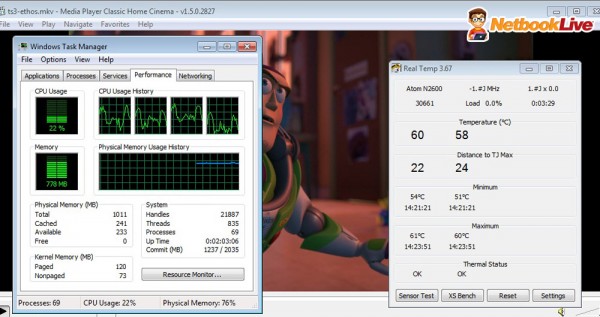
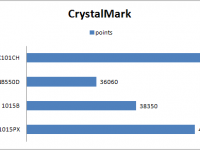

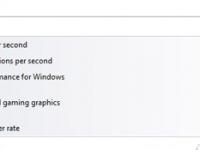

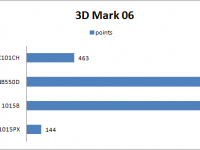
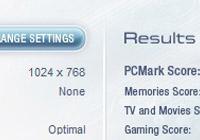







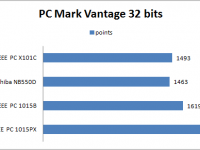
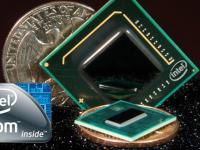














Shanock
December 12, 2011 at 8:34 pm
Thanks for the article, great work. Been looking forward to Cedar Trail for a long time now, was devastated to learn it would be pushed back two, three, now maybe four months.
You can get power usage in mWh from a program called “Battery Bar Pro”. It can display it, or log data to a file in the background while you do testing. My MSI Wind U123 based on a single-core N280 Diamondville will idle at about 9.5 w/hr with everything turned off/down, I get about 11w with most videos, and I haven’t seen it go over 14.5 even when playing a resource-intensive game like Diablo II. I’d love to see how Cedar Trail compares.
For comparison re: CrystalMark, my netbook gets 31105. ALU-6118 FPU-4787 MEM-4516 HDD-8539 GDI-2553 D2D-3889 OGL-703. I’m ecstatic to see Cedar Trail’s dramatically improved OGL performance, but confused about the low D2D. Driver issue? Everything else looks about where it should be.
Also, regarding temps due to fanlessness, is it possible to undervolt the N2600? I use “ThrottleStop” to do this on my netbook, and it reduces temps by a handful of degrees without compromising stability.
Intel’s Cedar Trail has been delayed so long, I wonder if it might be worth holding out for AMD’s next-gen netbook chip. Do you have any rumors about speed and power consumptions of future models?
I’ve been looking for 6-cell batteries that might fit this. Do you know if there were any official or aftermarket 6-cells for the X101 or X101H?
BTW, on the GPU-Z screenie, you accidentally put another CPU-Z image.
Mike
December 12, 2011 at 10:45 pm
Just tried Throtlestop, it’s not working, it does not support this CPU right now. But it might work in the future…
Riccardo P
December 12, 2011 at 9:01 pm
There is an error on CPU/GPU screenshot 🙂
Mike
December 12, 2011 at 10:08 pm
ups. working o fixing that GPu/CPU right now, sry for that!
@8ba3075a6d71ca5933f61115c8b491fb:disqus will try that Battery Bar Pro and let you know. Will also try ThrottleStop.
As for D2D performances, yes, there’s something wrong there, O noticed it myself and I’ve ran the test 4 times. I guess it’s driver/software related, as there are other GPU related glitches I’ve encountered in 3dMark Vantage and Cinebench.
There’s nothing I can tell right now about next gen Fusion, but hopefully there will be more details after CES.
Also, I’m pretty sure there won’t be a 6 Cell on this EEE PC, but the 1025CE/C line will have bigger batteries for sure.
Mike
December 12, 2011 at 10:18 pm
Alright, I’ve fixed the GPU/CPU Z issue. GPU-Z still won’t tell much, as most of the details are missing
Mike
December 12, 2011 at 10:42 pm
Oke, got Battery Bar Free installed (not Pro) and I get an idle discharge of 6.7-7.2 mW, sometimes it drops to, with Power Saver mode on, Wi-Fi OFF and screen at 50%. Gets to 6-6.3 mW with screen at 0%.
Wi-Fi ON, screen at 60%, still on Power Saver and Chrome opened with 3-4 tabs (blogs like this one, engadget, etc), gets to about 9 mW.
The same as above, but while watching 720p youtube clip gets to 10 mW.
High performance, watching 1080p clip on Youtube with Screen at 100% averages about 10.5 -10.8 mW.
1080p video using MPC-HC on High Performance and Screen at 100% – 11.5 to 12 Wh
Don’t have any game installed so I don’t know if it will get higher than that.
Anonymous
December 13, 2011 at 4:18 am
Mike, the hardware is rated for Direct X 10.1 but because of the problems getting the GMA drivers to work properly the Direct X support is presently limited to 9c.
So you’ll have to wait till they release the final drivers before running the full range of graphic benchmarks.
Mike
December 13, 2011 at 10:28 am
Thanks James. The Graphic Panel says Direct X 10.0 support, so I was pretty sure there was a driver problem involved.
Anonymous
December 13, 2011 at 9:37 pm
The owner, ANT, has been trying to fix the site performance issues since he switched to server providers. It’s taken weeks but last update was that it should be back up by the end of the week.
Mike
December 13, 2011 at 10:39 am
Ok, I have to post an update here: because of some NDA problems that have just been communicated to me this morning, I will have to postpone the review for the Asus X101CH to mid January, after CES.
Sry for that guys. I can still answer replies in comments, but I won’t run anymore tests for the time being. Plus, given the possible drivers issues, once again take these results with a grain of salt, there might be significant differences once the platform is ready to ship.
Will Granda
April 26, 2012 at 2:40 am
Nice review Mike. Im so interested on “FanLess” topic, I was an user of AMD+Nvidia Chipset, so guess how was my experience with that hot laptop, now died and HP replace it after 4 years for a G4 Pavilion (no extended warranty). I recenty bought an ASUS EEEpc 1011CX, with Intel Atom N2600 Fanless, and, well, Im worried, honestly, but I want to know more about that, I want to be secure with my N2600. Reading your review now I understand that fanless techs is a new stage on high performance of mobile processors. Ty!
Nich H
September 11, 2012 at 4:14 am
I purchased the Gateway LT4004-U with this processor in it. Out of the box it was almost not usable to do basic school work. I got a DDR3 4gb pc3-10666 ram stick for it and just installed it. It works perfect, computer runs twice as fast obviously. The computer recognizes the 4gb of ram but obviously Windows 7 starter only supports up to 2gb of ram. I am wondering if I install Windows 7 premium on this computer will this processor be able to handle premium with 4gb of ram? Or was is not designed for that type of speed. What’s the worst that could happen? I am a complete newb by the way.
Andrei Girbea
September 11, 2012 at 1:08 pm
Nich, in order to get to use all those 4 GBs of ram you’ll have to install Win 7 Home Prmeium 64 bit. The 32 bit will only see 3.2 GBs and that’s actually the way i’d go, because this atom platform lacks proper 64bit drivers. Thus, with win 7 on 64 bit, you’ll be able to use all those 4 gbs of ram but the overall experience will probably be quite erratic from time to time.
With win 7 home premium 32 bit you’ll only use around 3 GB of that RAM, but you’ll get a more consistent daily experience.