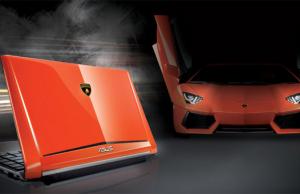Netbooks are around for quite a while and, even if they didn’t had the success that tablets had or that was anticipated by critics, are still a vital part of the gadget market.
They offer decent functionality and autonomy, even entry level models being good enough to allow you to browse the web, edit documents, all this with a minimum battery life of about 3 hours.
Not to say that the cheapest netbooks (with a modest hardware configuration or refurbished) can cost as low as 200 bucks.
But Chromebooks are the new hot thing and one might argue that it’s natural successor of the netbook. It’s as portable as a netbook, has a variety of hardware configurations, it’s (ideally) always connected to the internet and is even more flexible when it comes to apps and functionality, thanks to Google’s web based Chrome OS, than a Windows bound netbook.

Who wins this one?
Next, we’ll take an in depth look at two exponential gadgets from each category, namely the 12.1 inch Asus 1215B netbook and Samsung’s Chromebook Series 5, and try to see if there’s a way to give one of them their marching orders. Stay tuned.
Interface
The Chromebook Series 5 runs on Chrome OS, which looks exactly like the Chrome browser. All your installed apps are displayed on the home page, where you’ll also find your favorite web sites and your most visited ones. As for storing files and moving through them, you can use an option from the Settings Menu, called File Manager, that lets you browse through files you’ve downloaded. Above the actual browser, there are a couple of semi-permanent icons, for Gtalk and Scratchpad, while moving through open windows is doable also with a button that brings pages in front, instead of clicking through tabs.
As for the Windows 7 powered 1215B, we won’t go into the features of Microsoft’s OS, which you all know and naturally at least partially hate 🙂 Still, the fact that you can organize your desktop and manage files is much more effective if you want to work fast and don’t want to deal with incompatibility issues.
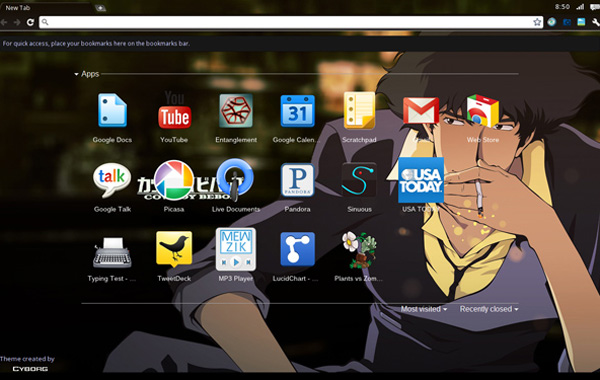
Chrome OS interface with thumbs for apps
Performance
Samsung’s Chromebook can gear up in about 12-15 seconds and can load a pretty demanding website in a maximum of 4 seconds, given a strong connection. The machine, which has an Atom processor, is not meant to be put to the test very critically; it scored mediocre scores on a bunch of tests: 1,905 on the PeaceKeeper browser test 1, 446 mms on the JavaScript Benchmark test and only 4 frames per second on the WebGL Aquarium Test, on the lowest level of detail.
What are all these numbers about, in the end? Well, HD videos and Flash animations will not run very well or at all, and multitasking between pages and apps might be very slow at times. The 1215B, on the other hand, boots up in about 35 seconds because of the big OS, but scores better points in all tests– it’s even able to display 1.000 fish in the Aquarium test and still get a decent 15 frames per second.
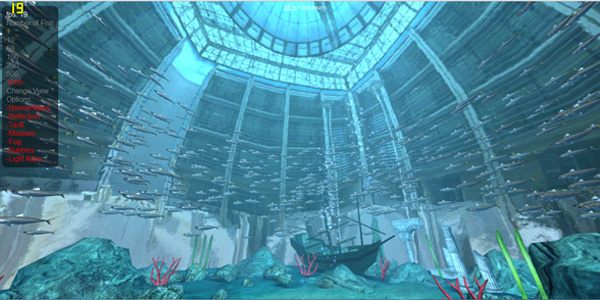
The 1215B has way better graphics capabilities than the Chromebook
Video and audio performance
The Chromebook has a very decent, 1280 x 800 resolution display with a 300 nits brightness and the hardware is able to decode 720p video pretty good. If we turn it to 1080p, however, things start to stink. Stutters and long pauses plague the viewing, especially during dynamic sequences. Sound was equally unimpressive, with bass sequences being virtually nonexistent and the maximum volume feeling, well, minimum.
The 1215B has a 1366 x 768 resolution display and can run 720p and 1080p videos without a problem. There are no lags and colors look generally more vivid than on the Chromebook and there was less pixelation. Audio was decent, with less distortion than on the Chromebook, and while still it can’t match with a dedicated sound system, it’s a good solution for music, movies and chatting.
Games
Well, if it wasn’t able to play videos properly, what can we expect when it comes to gaming from the Chromebook? It’s able to play some Flash based, online games, but not the demanding ones. Plants Vs. Zombies was a pain to play, while modest, even minimalistic games like Sinuous, were easier to handle. The 1215B is not a gaming machine, that’s for sure, but can run P vs Z easily and Flash Games are no issue, even with multiple apps running simultaneously.
Battery life
The Samsung Chromebook Series 5 spec sheet claims that the battery can go for about 8 and a half hours on a single charge. Traditional tests are not quite possible on the Chromebook, considering the sleep function can’t be disabled. Running a 480p web video for about an hour made the battery drop to 82%, so we can argue that the machine can run for over 8 hours on a video test- so just web browsing and doodling with apps should last even longer. The 1215B gets about 6.5 hours of autonomy on every relevant battery test, which is basically the standard for this type of machine.
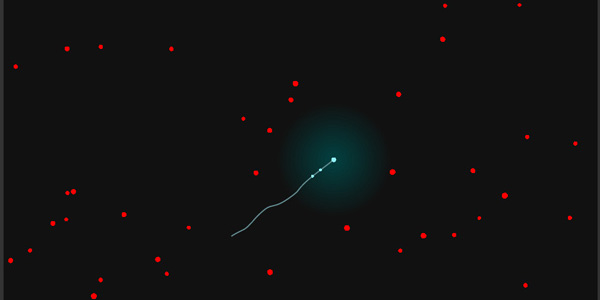
This is the type of gaming the Chromebook can deal with decently
Office productivity
Chrome OS comes with Google Docs and lots of productivity apps you can find in the store. These apps cover tasks like taking notes, creating spreadsheets, invoices, managing finances and other basic tasks. A couple of essential apps, like Calendar, Docs and others can’t work offline, so you’ll find yourself missing Windows if you have some urgent work to get done and find yourself without a connection. Also, there’s no Photoshop or significant photo/video manipulation tools and you’ll have to settle for austere apps that can’t do that much. The 1215B can run Microsoft Office, Photoshop and the entire plethora of productivity software designed for Windows.
Final thoughts
The Samsung Series 5 Ultrabook is definitely an interesting new player on the market, but it’s still in the development stages of a brave new, paradigm, that of being always connected and deal with all your computing from a browser. Although it has some depth, the OS is still a little tricky to operate, you kind of never know which app you need for which task and working offline is only partially functional. Not to say that the hardware is not very impressive, except battery life and a high res screen.
The ASUS Eee PC 1215B has all the perks of a Windows machine, being also pretty configurable. You can add RAM and go for a better CPU, thus getting a solid mobile computer. And of course, you get Windows Premium, with all its advantages, especially when it comes to productivity and compatibility.
And there’s also the price matter: Chromebooks could be nice alternatives for netbooks and mini laptops, despite some of their lacks, but not when they cost more than those. If I’d have $500 bucks for a new portable notebooks these days, I’d definitely find something better than a Chromebook, that’s for sure… So if they were like $300, maybe I’d consider them, but at $500… no thank you.
All in all, if you’re quite the tech bohemian, a Chromebook might push your buttons, because it’s new, exciting and might be a stepping stone for things to come. But if you’re bound to do some work and you’re more of a beginner or casual user, the 1215B is the better choice.
Photos: www.laptopmag.com