Asus T101MT review summary
I’ve been waiting for the Asus T101MT for more than an year now. Ever since it was first displayed at CES 2009, Asus wanted us to believe this gadget will be the one to change the 10 inch mini-laptops class, bringing the comfortable touch interface in addition to all the goodies a standard netbook could offer.
And it does, on paper, because in practice, some parts are not that great.
This laptop comes with some very good features for what it is, is built well and includes an ergonomic keyboard+touchpad, but unfortunately just the part that should differentiate the T101MT from all the others is the problematic one: the touch experience. Mainly because of a mixture between a not that great resistive display and lots of applications making the system sluggish.
Update: I received the final version of the T101MT and it came with a way better display than the one I previously tested. In fact, there’s nothing wrong i can say about it now, it’s pretty responsive and can be calibrated easily, will work with your finger well and also with the included stylus for taking notes and stuff like that. Check out more about it in this video review further down. However, the performance levels still remain an issue.
Update2: the final version does offer Bluetooth also.
Later update: A lot has changed since the release of this first Asus convertible mini-laptop, so if you’re interested in how the modern models look, perform and overall cater to daily use, these guides on recent 2-in-1 convertibles and portable thin-and-lights should come in handy.
Pros:
- Very good overall construction quality
- Fancy looks and although the case is again glossy, because it comes in white for this version, fingerprints and scratches are less visible
- Good hardware for a 10 inch netbook (N450 processor, 2 GB of RAM, 320 GB storage)
- Pretty good ergonomic keyboard with almost no flex at all
- Comes with a new multi-touch touchpad
- Offers a matte multi-touch resistive display (usable with your fingers or the provided stylus) – and it’s a very precise one
- The screen is convertible, so you can easily transform the device into a mini tablet PC
- It does not get too hot on the back, thus you can easily hold it on your lap
- Good connectivity: Wi-Fi N and Bluetooth
Cons:
- Overall, the computer is sluggish (although the difference from other N450 netbooks i tested is not that big; but it is). And I believe that’s mainly because of all the software needed for the touchscreen.
- Battery life is only around 4 – 4.5 hours in practice for this version (up to 6.5 on paper)
- Although the fans are not disturbing, the HDD inside is pretty noisy
- It will probably be pricey (I’d say around $600) Base version cost $499 right now, with some features cut off.
Conclusion:
I can say this T101MT has made me realize having a touch-display on a small computer is actually pretty useful, especially for browsing, watching photos, videos, etc. But, the technology for this is still in its early days, both in terms of software and hardware. Especially if you plan to keep the prices low.

Fancy in white
Overall, I am satisfied with the EEE PC T101MT but I don’t think i would get one, mainly because of the sluggish performance. However, the product I have on my desk is pre-release version, so things should get better by the time they’ll release the device on the market, in a couple of months. I did get the final version an it actually performs better. The display is great, responsive, and precise, but in terms of performance, things are still kind of grayish. Just don’t expect too much from the little fellow and you should be fine with it.
Prices, versions, and where to buy
There’s no exact info on prices and availability right now, but I’ll update this part as soon as i get more info.
Update: The T101MT can be yours right now for $499 only $446 now,
However, the version available for this kind of money in the US is not identical to the one i tested. The good part is that the device comes with a matte case and palm rest. Also, it’s only available in black for now.
The bad part is that you get only 1 GB of RAM, 160 GB storage and Windows 7 Starter. That means that you won’t be able to benefit from multi-touch, this entry level of Microsoft OS doesn’t support this feature.
So, you can get the T101MT for $450 right now, but will less capable hardware and no multi-touch.
Or you could wait for a better version to enter the market. It will cost at least $50 more, but if you want such a tablet netbook, the price difference will surely be worth these money.

Asus T101MT – part of the EEE PC Touch Series
I was enthusiastic to find last week that I was going to get the new convertible Asus EEE PC T101MT on my desk. After all, this was a long awaited gadget and the first touch-netbook I would get my hands on.
Thus, expectation were pretty high, although I was aware performances can’t be too good, as the same N450 processor I’ve tested on the 1008P was present inside this device also.
Read the review bellow to see if the product managed to rise to those expectations.
Specs:
In terms of specs, there’s almost nothing you could ask more from the T101MT:
- Intel Atom N450 1.66 GHz processor and GMA 3150 graphics
- 2 GB of memory
- 320 GB storage drive + EEE storage space available online
- decent connectivity: Wi-Fi N and Bluetooth 2.1 + EDR
- convertible 10.1 inch display (1024 x 600 px), matte and with a multi-touch resistive panel
- Webcam, 3xUSB slots, mic and audio out, Ethernet Lan
- 4 Cell 2400 mAh/35 Wh battery
- Windows 7 Home Premium
- measures 264 x 181 x 31 mm (10.4 x 7 x 1.2 inch) and weighs 1.3 KG (2.86 lbs)
So, the only things missing would be Bluetooth (update: the final version also offers Bluetooth, only the pre-sale lacked it) and a 3G Broadband modem, but you can connect one via USB if needed.
Design and build quality
The T101MT is one of the best-looking EEE PCs I laid my eyes on, and that’s something, considering that all the Asus netbooks come with fancy looks. It does not offer the Seashell form factor, but a more bulky sharp-edged one, and that’s why I like it. However, having that touch display adds to the lid’s size and makes the overall device a little bit thick (1.3 inches).
In terms of build quality though, I can’t really find any flaw. And since this version comes in white (there will be a black one available too), I won’t even complain about the glossy case, as you won’t really see the scratches and fingerprints on this color (still, they shall be there anyway).
Check out the pictures below for more details on aspect and sides.

Back – only the memory is easily accessible

Rear side – 2xUSB, Lan, VGA, Power-In, Kensington Lock
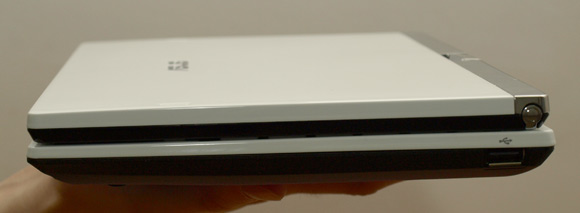
Right side – only 1 USB plased strategicaly in the back

Front side – simple and classy
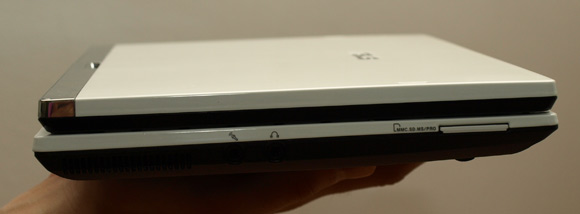
Left Side – Mic, Audio Out and Card-Reader
Keyboard + Touchpad
Like you can see in the picture below, the T101MT offers a chiclet keyboard with independent keys. They’re just perfectly sized and spaced (although the F keys on the first raw are smaller and more difficult to use), and if you add to this the fact that there’s nearly no flex, these qualities make this keyboard one of the best I ever saw on a netbook (still, I enjoy the metallic feeling from Toshiba’s NB305 keys more).

Almost perfect chiclet keyboard
So while the keyboard is good and similar to the one on the 1005PE netbooks, Asus chose to change their dimpled touchpad used on their latest mini laptops with a more classic one, smooth and easily distinguishable from the rest of the body. Plus, you get multi-touch gestures.

New and improved touchpad, still with only one click button
So overall, the classic input methods on the T101MT score high marks.
Display
Being the first 10 inch convertible netbook from Asus, I’ve been waiting to play with its touch display, really the one thing differentiating this device from the whole bunch of other 10 inch mini laptops. And it turned out to be quite good (on the final version i got, and not the pre-release one i tested initially).
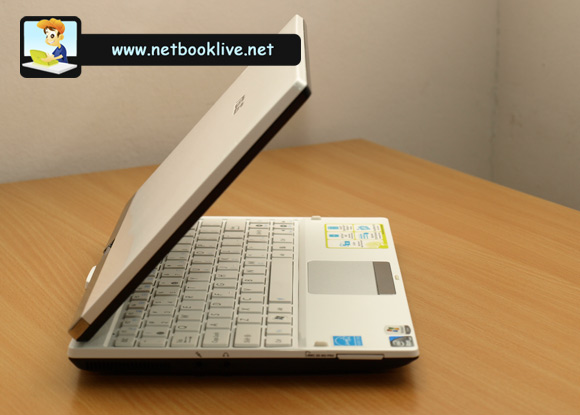
The T101MT can be used as every other netbook
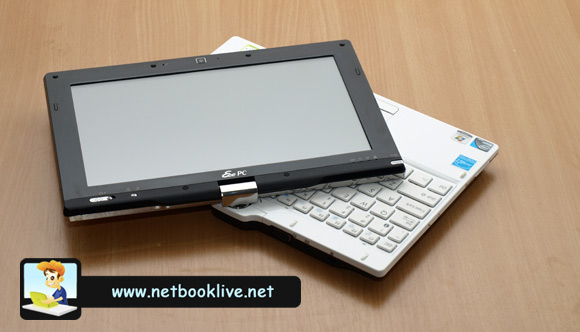
But comes with a convertible screen
First, I do have to say that I spoke to my guy at Asus who confirmed this is a pre-sale version. And it comes with some hardware problems, as the top inch of the screen is unusable. Thus I won’t insist on this problem. However, the rest of the screen ain’t too precise either, mainly because of the limitations imposed by the resistive panel.
Like i said, the above were only available for the early pre-release model. I got the final version, the one that will be available in stores soon. And it’s actually great, like i said above.
There are two different modes for this screen:
- finger mode – makes the click less precise but you can use the device with your fingers and perform all kind of gestures and actions
- pen mode – in this mode the screen can only be used with the stylus, but it’s very accurate and can be easily used for hand writing and taking notes (will do quite a great job in here, especially if calligraphy was one of you favorite classes in elementary-school – mine wasn’t and the device still recognized my writing most of the time)

Thus can be easily transformed into a mini tablet-pc
Anyway, overall experience provided by this touch-screen when browsing, surfing through photos and files makes me realize I can really enjoy the benefits of this feature. Especially since you can switch the screen-aspect from Landscape to Portrait with only the press of one button (a good accelerometer to make this change automatically would have been nice though).

Touch Interface button is placed in the left, just next to the power button
So all in all, the resistive touch-display Asus uses on the 10 inch T101MT is very good. Still, i can’t stop wondering if a capacitive one wouldn’t have been better?
Software and performance
Like I told you, this device comes with Windows 7 Home Edition and there are also a couple of Asus utilities pre-installed that should offer better interaction with the touch-display.
Asus also offers a customized interface accessible with just a press of a button (the same as the one mentioned above actually), but there are only a handful of applications available so far (browser, calculator, photo organizer, Internet Radio), more should be available in the future via Asus ApsBank.

Besides the standard Windows 7 skin, there’s also a touch friendly one
However, all these applications manage to bring the system to its knees. As you know, the PineTrail platform ain’t known for performances, so by adding a bunch of extra programs from the start you won’t help it at all.
In conclusion, I do have to say this is the most sluggish Atom powered device I ever got my hands on. And I’m not talking about doing fancy stuff; just basic changing between screens or opening a new application takes countless seconds, thus ruining the overall experience.
I tried to run PCmark05 but i failed to get a final score unfortunately. As for Windows rating, this device got a 2.4, very much similar to the one of the 1008PE Karim Rashid. However, these scores can’t show how sluggish overall the system is, only a real life test would.
Battery life
In order to keep the device light, there was only enough space for a 4 Cell 35 wAh battery. On paper, this should be enough for up to 6.5 hours of life. In real life tests, things are not that good :
- Continuously playing a DivX movie with Wi-Fi off – around 3.5 hours
- Writing in Microsoft Word with screen Brightness set to 60% and Wi-fi Off – nearly 5 hours
- Browsing while listening to music (on headphones), with Wi-fi On and brightness set to 60% – around 4 hours
So, this device does not impress with stellar battery life (like the 1005PE for instance), because of the pretty small battery it comes equipped with. Still, it does not disappoint either: 4-4.5 hours of real life autonomy sounds decently good to me. Plus, since the battery is switchable, you can easily get a replacement one and connect it in place when needed.
Other things
Although processor runs pretty busy all the time, the device does not get too hot on its back, thus you can easily use it while holding it on your lap. That’s because of the 4 big vent slots present, two on the front, one on the left and one on the back. Still, i don’t have a thermometer to provide exact figures, so you’ll just have to take my word for it.
Noise is also not a problem, the only thing you’ll hear inside this T101MT being the hard-drive’s cranking from time to time (more often than you’d want, actually).

The T101MT is really a device i could use daily
As for speakers, I can’t say I’m impressed by them, but they’re not bad also: pretty good volume and quality, but still I’d rather use a pair of good headphones.
Prices and where to buy
There’s no exact info on how much will this Asus EEE PC T101MT going to cost. Also, we don’t know for sure when Asus is going to finally bring it in stores, but this is expected to happen sometimes in the next two months.
As for the price, the smaller relative of this device, the T89MT currently runs for $489 on the US, so I’d reckon this one will go for somewhere between $550 and $600 (probably closer to the last one). I’ll update this part when I’ll find more details.
Update: The T101MT can be yours right now for $446.
However, the version available for this kind of money in the US is not identical to the one i tested. The good part is that the device comes with a matte case and palm rest. Also, it’s only available in black for now.
The bad part is that you get only 1 GB of RAM, 160 GB storage and Windows 7 Starter. That means that you won’t be able to benefit from multi-touch, this entry level of Microsoft OS doesn’t support this feature.
So, you can get the T101MT for $450 right now, but will less capable hardware and no multi-touch.
Or you could wait for a better version to enter the market. It will cost at least $50 more, but if you want such a tablet netbook, the price difference will surely be worth these money.
Video review
I also managed to shoot a video review of the Asus T101MT, and this time it’s the final release, not the early pre-production version. Check is out in this post or below.
And a followup with extra details on performances and web-browsing.
Bottoms up
Like I told you before, this is the first tablet netbook I got my hands on. I’ve seen other tablet PCs before, but those were a lot bigger and bulkier (not to mention more expensive). This one is actually nice to use in tablet mode, although I won’t mind it being thinner and lighter (you can’t hold it with one hand with ease unless you’re a good friend with the gym – not like me).
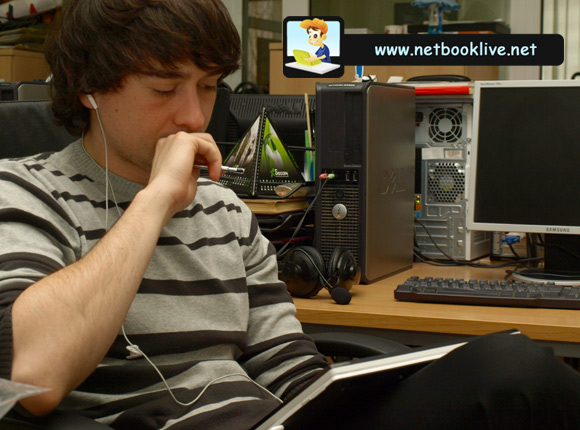
Asu T101MT – really made me realize the advantages of a touch-netbook
So overall, the Asus T101MT offers all the goodies found in a regular netbook, a premium one I might say, plus the benefits of a convertible touch display.
However, one cannot let unnoticed the fact that such devices are still in their early days and many things still need to be improved before they will be able to satisfy a good number of potential clients.
First, the touch interface could get more precise and responsive, especially when using it with your fingers. Then, you’d have to get more potent hardware inside, as I’m pretty sure few would enjoy a sluggish new device. And last but not least, there’s the price matter: for $600 (the price tag I reckon the device will have – no official pricing has been released yet), this 10-inch mini laptop costs almost twice more than a standard netbook without the touch-display. And I’m not sure that is worth that price, not yet for now.
So, did I liked the Asus EEE PC T101MT? Overall yes, but because of the poor performance, I wouldn’t buy one just yet. Maybe in time, with some improvements in terms of software. Maybe with a lighter OS on it that would speed up applications. We’ll just have to wait and see.
But did it open my appetite for touch-enabled netbooks? Or maybe for touch-tablets? Definitely. And I’m sure many of you would go for such devices in the near future, as they’ll get better, lighter and more affordable.














S.E.A.
March 12, 2010 at 4:37 am
Mike, can you tell us how the Asus T91MT compares to its successor the Asus T101MT? Does the T101MT’s processor leave the T91MT in the dust? Is the T91MT storage SSD too small and too slow versus the T101MT? Has Adobe’s latest version of its Flash player overcome the limitations of the T91MT’s Z520 processor and GMA 500 graphics platform? Or is the T101MT’s GMA 3150 graphics processor the way to go?
What’s the 411?!
Andrei Girbea
March 12, 2010 at 8:33 am
Hey, i’ve just received a final version of the t101mt, the one tested was a preproduction model. I’ll update and and a couple of videos later by. Keep close
Andrei Girbea
March 13, 2010 at 3:48 pm
Update: here is the video review: https://tlbhd.com/asus-t101mt-final-release-video-quick-review-2745/
Steven
March 14, 2010 at 5:27 am
Sad, they could’ve crammed in bluetooth.
Andrei Girbea
March 14, 2010 at 6:05 am
Steven, i’ve just rechecked this part and the final version offers Bluetooth. I’ve made the updates in my review. The first version i received, the pre-release one, lacked that option and i forgot to check again for it on the new version. Thanks for reminding me that 🙂
bernard
March 15, 2010 at 3:43 am
I would’ve preferred if you talked about the OS’s performance independent from all the bloatware that Asus tacked on. It would’ve been a good idea to wipe out everything and tested the stock Windows 7 install.
Andrei Girbea
March 15, 2010 at 3:49 am
Bernard, all that software is needed for the display and buttons to work properly. I tried to turn some of them off and i could no longer use the button to switch from Landscpae/Portrait and a couple of other things.
Plus, i am not allowed to do that unfortunately, to put a clean install of Win7 on it. And think about it, most buyers would use it out of the box, so it’s important to see how it works on the default config…
Alan Strangis
March 15, 2010 at 10:03 am
Sorry to nitpick, but did you install the Flash beta with GPU support on this ASUS? The GMA 3150 should handle the video fine, and by the way the YouTube you used as a sample of playback is a stop motion video that only has 5 frames per second…
Any chance of another example after the Flash beta?
Andrei Girbea
March 15, 2010 at 10:19 am
Yes, the Beta was installed. But , correct me if i’m wrong, it only brings hardware acceleration for Zxx + GMA 500 combo, not for the n450 + gma 3150 .
As for the video, i just picked one randomly… But let me assure you that this is the case for most 480p clips (i’ve tried quite a few a none was fluent). 360p clips work smoothly though.
You’re right about that clip, i didn’t even notice that. I’ll try to upload another clip with some other youtube 480ps. Don’t expect too much of it though.
Carlo
May 23, 2010 at 4:32 am
I have tried the T101MT for a few days, in the european version (Windos 7 Home premium). I was looking for a tablet where to write notes. In this sense it is not a good product: when you use windows journal there is a delay betwenn your gesture with the pen and the image of the character (i am not speaking of recognition!); many times you have to repeat the word because nothing appears. It is thus impossible to use it for taking notes at normal speed.
Andrei Girbea
May 25, 2010 at 6:52 am
@Carlo did you select the Pen Mode when writing? I have some examples of notes-taking in the video-review and as you can see i did not encounter such problems…
@Dan I think it will do OK. However, as I’ve allready said, it can be sluggish sometimes. So it really depends on your expectations. If you want it to more snappy, try a device with ULV Intel Inside (like the HP TM2 or Acer Timeline 1825PTZ)
Dan
May 24, 2010 at 1:24 am
All I want to be able to do is surf and write emails. I figure a touchscreen with a keyboard is my ideal netbook. I have no idea what an operating system is and have been told for my purposes its not important as I use Google Chrome. Would you think that this netbook is suitable for those requirements? I would like it to respond really well when I touch the screen when surfing the net.
Dan
May 25, 2010 at 4:13 pm
Thanks for the post. I am amazed there are all these touch screens about. With the ipad getting so much press I thought this was the first of its kind. However I like the idea of being able to use an ordinary keyboard as well. can’t see the use of not being able to rest the device on my lap without pulling my knees up.
seiceanul
June 2, 2010 at 6:59 am
amazing review… BUT:(!!!)
1. Amazon will not ship this item to Romania.
2. I can get one for 1999 RON from the store with a 3-cell battery.
3. The gap between 500$ and 1999 RON is… well, do the math
4. How can someone quit poverty and buy a piece like this ?
Andrei Girbea
June 2, 2010 at 7:17 am
That’s always the case mate 😛 . Amazon usually only ships to the US and for us living in Europe, well… we just have to pay more for it 🙂 Otherwise, you can get something cheaper, without the touch-display
seiceanul
June 2, 2010 at 7:51 am
considering all the alternatives with pros and cons, i think this could our only safe bet. The HP is HUGELY overpriced (as always) and the Acer, well…
I also consider the new Lenovo S10-3t a nice choice, but with a 3-cell (1.8Hrs) battery, it’s like punching God in the face for not giving you HIV.
Andrei Girbea
June 2, 2010 at 10:38 am
No, don’t go for the S10-3t. It has lots of problems. I would recommend the Toshiba Nb305, however it’s not available in our country. However, there’s the Asus 1005P if you want a 10 incher or the 1008P-KR (better built looks better), but I’m not sure if it’s sold with two batteries or just one.
federico
June 9, 2010 at 1:49 am
I am interested on a Tablet. I think specs from new Lenovo S10-3t Laptop – 06513EU – Cosmic Night that comes with new N470 are pretty good. What do you think? Are there other alternatives?
Andrei Girbea
June 9, 2010 at 5:14 am
Not really a fan of the S10-3t. I haven’t reviewed it but other did. Check engadget, they have a reviews and thing were not that great with this device
federico
June 9, 2010 at 5:19 pm
Mike, which is the tablet should you recomend?
Leo
June 17, 2010 at 10:22 pm
Should I get the T91MT or the T101Mt? I’ve heard that both are good but which one is better in your opinion? I live in the United States. Lots of problems you mentioned with the T101MT the T91 didn’t seem to have according to videos I have watched I don’t know how accurate the videos I watched are.
Roberto
June 20, 2010 at 8:25 am
Well I bought it last week in Milan (Italy) and I have to say that it’s working properly. Fast enough (although not very fast), the touch tablet option is very useful: I use it very often, both to surf the net and to work with the different programs. It’s a useful way to reduce the PC’s size, as I have to spend of lot of time on travelling by train or underground; I can hold the small Asus either on my knees or with both hands. Actually, it’s not very light…especially to hold by hand: be prepared!
The Gate Express option is interesting, and it’s relatively fast, but with G.E., if you are in the touch tablet shape there is no virtual keyboard to use (only the normal keyboard – so you are forced to come back to the normal shape). This is an important issue if you need to enter words or addresses in the web address line to reach new pages; on the other end, if you already have memorized the needed addresses, you do not need a virtual keyboard. A program that’s missing is an e-book reader working in Gate Express: even if you can read PDA (or html) ebooks, a specific application could be a better option.
Anyhow, I’m very satisfied with this tablet pc: I went to the shop to buy an Apple Ipad, but after spending some time on both devices, I decided to buy the small Asus instead. Heavier, no doubt, but much more useful.
Grover
July 21, 2010 at 6:23 am
I have the t101mt.
It’s a wee bit heavy to use as a an e reader.
That being said, the touch utility is pretty helpful on a netbook this size. It’s reasonably fast.And the price, given it has a touch screen, is very reasonable.
Folks ask if you can draw on this device.
It is a moot point. The screen is a little too small for this purpose anyway. I have a Fujitsu touch screen tablet, and to be honest drawing on it’s 13.3 inch screen is also frustrating due to it’s small size.
I am pleased with the device. But if you want to draw get a Wacom tablet. You get to use keyboard shortcuts and you can hook up a giant screen.
xixixao
August 13, 2010 at 7:34 am
I bought this net-vertible just a couple of days ago, from Amazon.uk for £444 including VAT, that equals to 700 dollars, and they shipped it to Czech Republic in one day (it is sold out here with no information on resupplying). I wanted it for taking notes in school and I could really go just with a normal netbook, but then if I wanted a convertible one this was really the only choice considering prices. I wasn’t able to fully test it yet though. BTW buying from Amazon.com wasn’t a choice, it is sold with Windows starter in USA.
Andrei Girbea
August 13, 2010 at 7:51 am
Hey. If you can share your views once you get used to it, I’d be glad to have them here 😉 Why didn’t you buy from Amazon.de ? You would have saved a couple of euros…
Nixot
October 3, 2010 at 8:39 am
Hey.
I’ve read your review because I’ve been thinking of buying a Eee PC T-model for a while now. Of course my two options are the T91MT and the T101MT.
I’ve read that the T91MT is good because it has Windows 7 home premium, whereas the T101MT’s colours are washed out and only comes with W7Starter and no bluetooth. This for me is a deal breaker. However, I’ve also discovered that the T91 has only a GMA500 which has very much discouraged me from buying it.
I’ve read this review and a review by Engadget ( http://www.engadget.com/2010/04/27/asus-eee-pc-t101mt-review/ ). Could you please clear things up for me? BTW, I live in the UK if this changes anything.
Thanks for your response.
Andrei Girbea
October 5, 2010 at 11:44 am
Of the two, I would go for the T101MT. Better construction, better keyboard, slightly bigger display, bigger display. Still, you will have to upgrade Windows to Home if you want to use multitouch and also upgrade to 2 GB of memory.
Not sure what to say about the ashed out colors, I haven’t noticed that aspect. As for Bluetooth, it seems that you won’t find the t101mt WITH IT.
Now, I do have however a better suggestion. If it gets within your budget, see this one: Acer 1825PT. Cost around 700 pounds, but the screen and power are way better. In fact, with those EEE PCs, you’ll see them struggle even in everyday tasks, while on the Acer most apps won’t be a problem. Of course, the Acer is not as solid built, but it’s overall the best option you get for a decent price on such a tablet netbook. I have one myself and I’m satisfied with it.
Andrei Girbea
October 7, 2010 at 1:39 pm
don, here is my post with t91mt vs t101mt : https://tlbhd.com/asus-t91mt-vs-asus-t101mt-battle-of-the-touch-eee-pcs-3091/
T101mt will be able to play self stored 720p content as well, but not Flash.
I would probably pick the t101mt, mostly because it is slightly bigger, it is very nice built and has proper storage space. but of course, it’s up to you to decide what’s best for your needs.
Tatom
November 2, 2010 at 4:34 pm
Hi,
Thanks for the review. I have few questions about the final updated version of T101MT whose specs you described above;
1. Can MS Office applications like MS Word, Excel, Outlook etc be easily installed and ran in it.
2. Can we get customized upgrade of its processor to some high speed processor like Atom N550 etc.
3. What about its availability online. I am currently in Barbados is it available online. I was searching its availability in Amazon but they are showing only the basic configuration.
Thanks
Andrei Girbea
November 5, 2010 at 11:13 am
Hey Tatom
1. Yes, you can install them. Should work OK< but if you expect to work with big DOC or XLS files, expect the computer to be quite sluggish
2. NO, that's not possible
3. Not sure what to say. The best place to shop online is Amazon but I'm not sure they send electronics to Barbados. Perhaps you can ask a local retailer or look for it on ebay ?
Annanfay
May 1, 2011 at 12:11 am
Whenever I see these things I think about how easy it would be to accidentally break it.
How sturdy is the screen support? Will it bend before breaking? If it did break how easy would it be to fix?
Mike
May 2, 2011 at 3:25 pm
Well, i have a tablet and the support ain’t that sturdy. Not sure what will happen if it falls, but if it breaks, it will for sure cost you a small fortune to get it fixed. If you can find someone to do it, of course. So better not drop it 😛
plertpz
April 12, 2013 at 6:09 am
impact can hardly ever be supplied yet again, so enterprising the 1st anyone depend.
four. Existing a proprietorship handshake, both of those to gentlemen and girls, theory about them fitting. This advocacy sounds so elemental, but I sooner a be wearing witnessed its violation plenty of times. That handshake and regard become stand of conveys the two your self-assurance in you along with your point because of the prospect. You cannot satisfy for recompense being lacking in possibly class.
five. Be game. Identify something with regard to the ensemble first you prosper there. The internet provides limitless practice of facts like by means of no means just previous to in tradition. Be wholly treated in advance of your altogether holler. Dig up with regards to the company. Be on speaking terms familiar with with their order, civics, regional community stationary, valid difficulties, sparing demand, their products, their prospects, etc… Your communications with federation individuals determination be obviously more moving if you arrive well-schooled.
6. Entreat serviceable questions. Authorize to them do the talking. Find unlit all you can. Your incipient research as described aloft disposition qualify you to poke about, asking telling and associated questions to uncover the customers’ unaffected issues, needs and wants. Heed and recompense for notes. You leave be seen as inclined and cringe before from here inspiring regard from your customer.
7. Upon a sales plan and a tactics an eye to developing your relationship with this account. On one occasion